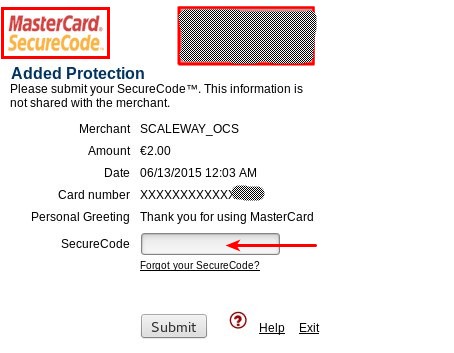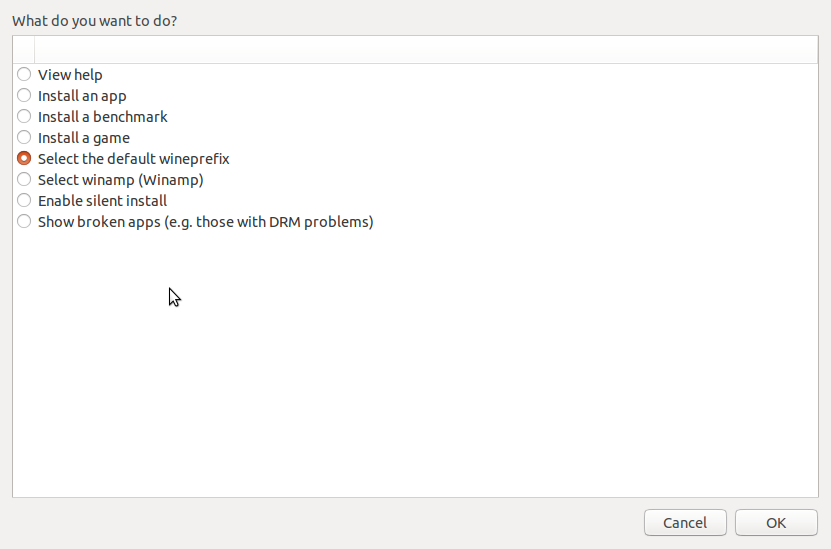In todays technology landscape, you can run your own mail server or use a third party mail service provider. For many, the latter is the best option, simply because it takes the time, effort and know-how required to set up a mail server out of the equation.
For those that love to do stuff their own way, but who might not want to go through the daunting task of setting up a mail server manually, there are several packages that make it easy to have one up and running in no time.
One I’ve used recently is called Mail-in-a-Box. It makes setting up a mail server than can support multiple domains as simple as typing a single command. The main restrictions are that the server must be a fresh installation of Ubuntu 12.04 or higher, and the server must have 1 GB or more of memory. It won’t run on anything less.
Like other email-hosting packages, Mail-in-a-Box comes with all the security and anti-spam features available today, including a pre-configured firewall, intrusion protection using Fail2ban, SPF, DKIM, DMARC, and system monitoring using Munin.
I recently wrote an article on how to set up Mail-in-a-Box on Ubuntu 14.04 for DigitalOcean, which gives you a 1 GB server for $10 per month. So if you wish to take control of your email data, sign up for a DigitalOcean account using this link, and use the aforementioned tutorial to help you get Mail-in-a-Box up and running. For detailed information about Mail-in-a-Box, visit the project’s GitHub page.