openSUSE 12.3 Milestone 2 was released two days ago, a month after Milestone 1 was released. The final edition, openSUSE 12.3, is not expected until around the ides of March 2013, so a milestone release offers a good opportunity to see what goodies will be on the final version.
I haven’t used openSUSE since version 7.3, when it was still called SuSE Linux. Back then, the most important features that made me a fan were the installer and the set of tools that came with YAST, the distribution’s graphical management application. Much like Mandriva‘s/ROSA Linux‘s/Mageia‘s administrative tools, they are much better than what’s available on any other distribution.
The tools I used back then are still there, and a few more have been added. The first two screen shots show YAST’s components. This shows the tools in the upper section of YAST’s window.

These are the tools in the lower section.

Like PC-BSD (see PC-BSD 9.1 preview), openSUSE’s team makes a DVD installation image available with which you can install a system running KDE, GNOME, LDXE and Xfce. However, unlike PC-BSD, which only provides support for GNOME 2, openSUSE ships with GNOME 3. Unfortunately, the DVD image failed to install, so I had to use the Live KDE and GNOME installation images. The following screen shots are from a test installation of openSUSE Live GNOME.
Aside from Deepin and Pear Linux, the major Linux distributions are still bent on shipping what a developer called a “pure” GNOME 3 desktop. Never mind that the so-called “pure” desktop is mostly annoying. That’s why Cinnamon and MATE are very popular alternatives.
This is a screen shot of the “pure” GNOME 3 desktop showing the Date widget. The desktop is powered by GNOME 3.6.3.

Another view of the default desktop.

The Activities view.

Partial list of installed applications.

Using the Live installation images, no Office suite is installed.

A search for a firewall returned nothing. I later found that it’s because the firewall configuration utility is under YAST, and not a standalone application. So, yes, there is a firewall in openSUSE.

A view of installed Internet applications.

The next 6 screen shots are from a test installation of the KDE edition. This first one shows the default desktop, which is powered by KDE 4.10 Beta 2.

This one shows the desktop with the Kickoff menu. Not my favorite menu, but that’s the default on almost all KDE desktops. A nasty bug causes the panel to vanish when using the menu’s search box, so be warned.

KDE has some cool desktop effects. Many are not really useful, but they are nice additions to the desktop. This screen shot shows the desktop Cube effect.

This one shows the desktop Cylinder effect.

And here is the desktop Spherical effect.

This last screen shot shows YAST as it looks in KDE.

If you would like to take openSUSE 12.3 Milestone 2 for a spin, download an installation image for your platform here.

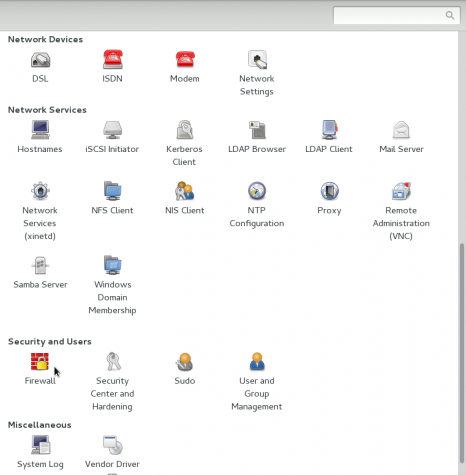


“parvas24” says: The most important thing Linux distros should implement is to make them really USER friendly – like what Microsoft has done…
That’s right, but I thing the new KDE and Gnome Desktop aren’t easy to use. I love the simplicity of XFCE 4.10 on Debian wheezy 😉 .
Is the training offered by Novell good?
Opensuse could make the GUI more user friendly for the masses… especially connecting to networks and also installing new programs…..
awesome Pearlinux 6….
Pearlinux 6 looks cool …I was a die hard fan of Mac OSX but in the past couple years I embraced Opensource as the way forward…
The most important thing Linux distros should implement is to make them really USER friendly – like what Microsoft has done..many people that I come across especially in software industry have a view that Linux is only for programmers and not user friendy for daily home usage… although in recent times Opensuse, Mintlinux , Ubuntu and Mageia are userfreindly still it needs to a lot of work to make the GUI easy to install and use on home computers. Another thing is to get schools , colleges , public offices use Linux by marketing them hard … then the results will definitely look favourable for Linux distros… If a company like SUSE wants to make some money they could but they should leave OPENSUSE FREE TO THE MASSES… as there should be a balance between open community and corporate industry…
Finid,
As I recall, you were avoiding openSUSE because of SUSE’s deal with Microsoft. Do you now feel that the openSUSE community is independent enough of SUSE to be acceptable, or did something else change your mind? Just curious because I respect your opinion on this sort of thing.
Yes, I was. It’s a love-hate relationship that’s very deep. SuSE was the 3rd Linux distro I tried, right after Red Hat and Caldera, and I still have the 6 CD/DVD pack that I bought when version 7.3 was released. That, btw, is the only Linux distro I’ve paid money for. That should give you an idea of how much I like(d) the distro.
Then they signed that deal with a company that I dislike with a passion. It pissed many in the community, me included. A few employees quit the company in protest. I registered my protest by deleting it from my systems and stopped writing about them, but I held onto that pack I bought. Don’t ask me why I held on to it, because I have no clue. Inwardly, I think it has to do with love. If you have ever broken up with a girl you love so much, then you know how I feel, or felt. At the usage level, they do a lot of things right, but that deal still kills me.
But time, as they say, heals all wounds, no matter how deep. So I’ve decided to start writing about the distro again. However, I still will not use it.
This is not a complete explanation, but it will suffice for now. And if this does not satisfy you, consider these:
A lady married a guy who was convicted of killing her son. This happened in the US about 10 years ago. And just a few days ago in Argentina, a girl married a guy who is facing prosecution for killing her sister. I hate MS with a passion, but I still tell people how to dual-boot their OS with Linux distros.
There was a time when I was a Mac addict. I loved any and everything Mac with the same passion that I hated MS. After I discovered Linux and bought into the Free Software philosophy, I stayed away from all Apple products. I’ve been Mac-free since, but now, I’m about to build a Hackintosh, using a borrowed Mac OS X DVD.
10 year ago, I broke up a with a lady I loved so much. It was a bad parting, and I could have done very bad things to her, if I did not subscribe to the Law of Karma and Reincarnation. 5 months ago, I started looking for her, found her number and called her. It was a strange experience. Never knew I had the capacity to forgive like that, but I did. Time does things to you.
You see the pattern here – love, hate, then love.
But will I ever use a MS product? Not in this incarnation. I never loved them to begin with, so the above pattern is not likely to come into play. For me and MS, it will always be hate.
I think I’ve exposed more about me than I wanted to, and I hope my ramblings makes sense.
For the record, the relationship between openSUSE and SUSE will always be like that between Fedora and Red Hat and between Canonical and Ubuntu. Don’t let the word community fool you, because the openSUSE “community” will not do anything counter to the business interest(s) of SUSE/Attachmate.
Thank you so much for the thoughtful and heartfelt reply. Your explanation made perfect sense. It’s rare for people in the tech sphere to display such insight, clarity, and honesty about themselves and their motives and decisions. I share your understanding about Karma and Reincarnation, and try to apply them in my own life, too.