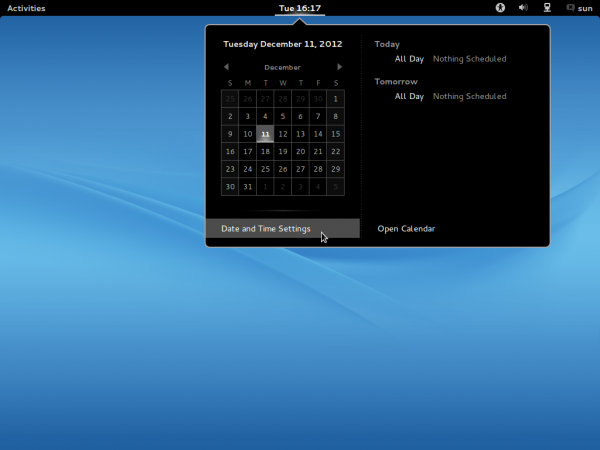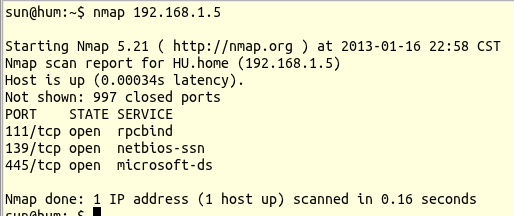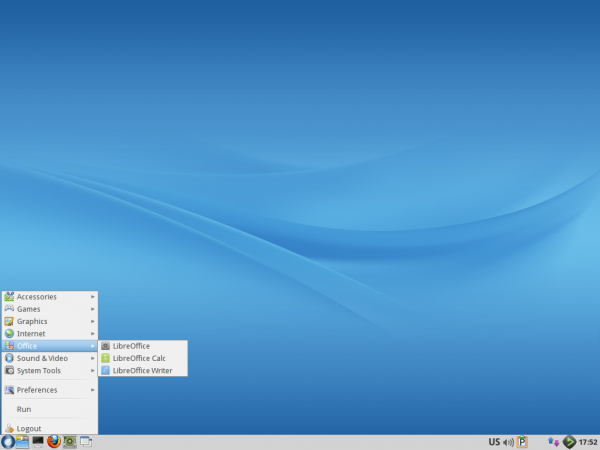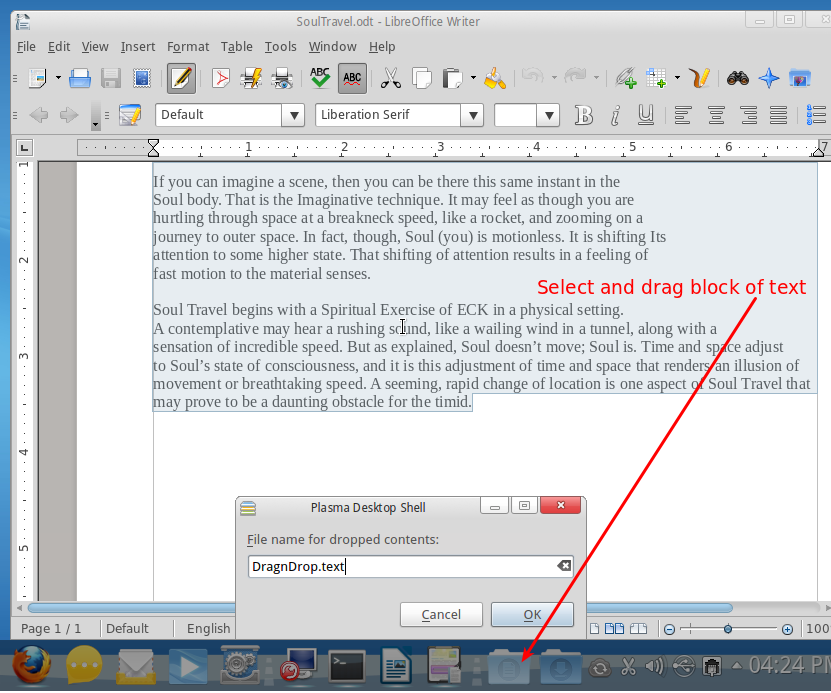The first GNOME 3 edition of ROSA Linux Desktop has been released. ROSA Linux is published by ROSA Laboratory, a Linux software solutions provider based in Moscow, Russia.
The main desktop edition published by the company uses the K Desktop Environment (KDE), and the release candidate of the 2012 edition for that desktop environment was made available for download just last week (see ROSA Desktop 2012 preview).
Aside from the KDE edition, there is also a GNOME 2 and an LXDE edition.
The GNOME 3 edition is a community edition, not officially supported by ROSA Laboratory, though the same developers working on the officially-supported desktop editions are also responsible for this community edition. It features:
- The same system components as the KDE edition
- Linux kernel 3.6.7
- GNOME 3.6
- ROSA Media Player as the default video player
- Audacious as the default audio player
- Chromium Browser as default Web browser
- Evolution as the email client
- ROSA icons
- 2 themes – Black (Adwaita) and White (Elementary)
I downloaded and installed this alpha release of the GNOME 3 edition a few minutes after it hit the download mirrors. The GNOME Shell in its default state is not my idea of a user-friendly desktop interface. And ROSA Desktop 2012 GNOME alpha features exactly that. I hope the developers give us a final edition with a customized GNOME Shell, much like Deepin‘s.
While we await that final edition, the following screen shots were taken from a test installation of this alpha release.
The default desktop, showing the Date widget.

Another view of the default desktop.

Activities view of the desktop.

Unlike the KDE edition which has Firefox as the default Web browser, Chromium is the default Web browser for the GNOME 3 edition.

The Nautilus file manager still has its problems. I found that I could not connect by SSH to a remote server.

A partial view of installed applications.

Installed Office applications.

It comes with its share of games.

To try ROSA Desktop 2012 GNOME Alpha before the stable edition is released, download an installation image from here. Note: Only a 64-bit installation image is available.