While the physical security profile of Ubuntu has been enhanced with the implementation of FDE in Ubiquity, the default network security posture has not changed in any significant way. AppArmor is still enabled out of the box, which is good, and the firewall is not active, which is not good. The only difference in AppArmor’s default configuration, between this release and previous ones, is that this one has more profiles (21) in enforce mode. The number of processes (3) in enforce mode did not change.
An nmap scan of a new installation of Ubuntu 12.10 shows that just one port is open. That port is the Internet Printing Protocol (IPP) port, which has the port number of 631. Because the service is not accessible over the network, it does not pose a known security risk, even with the firewall inactive. But that does not negate the need for an active firewall. It is especially important if you are going to enable any service that will be listening on the network. To be on the safe side, activating the firewall should be the very first thing you do after installing Ubuntu 12.10. (see Why your computer needs a firewall enabled.)
To sum, I consider Ubuntu a very good distribution, even though I hate the Launcher. The most important thing is that the good features far outweigh the not-so-good ones. The one feature that I’m looking forward to in the next release, is the complete feature-rollout of FDE and LVM in the installer.
Resources: You may download installation images of Ubuntu 12.10 Desktop for your platform from here. And read the Release Notes here. Keep in mind that Ubuntu 12.10 is not a long-term support release. It will only be supported for two years. If that bothers you (it really shouldn’t), you should download the 12.04 version, which, as a long-term support release, will be supported for five years.
Screen Shots : View more screen shots from my test installations of Ubuntu 12.10 Desktop.
Another screen shot of the Dash in use.

Yet another screen shot of the Dash in use.

The Software Center showing some available games and the Games subcategories.

Applications list view of the Software Center.


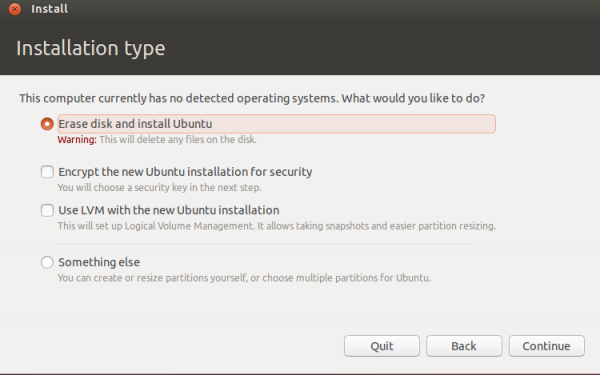

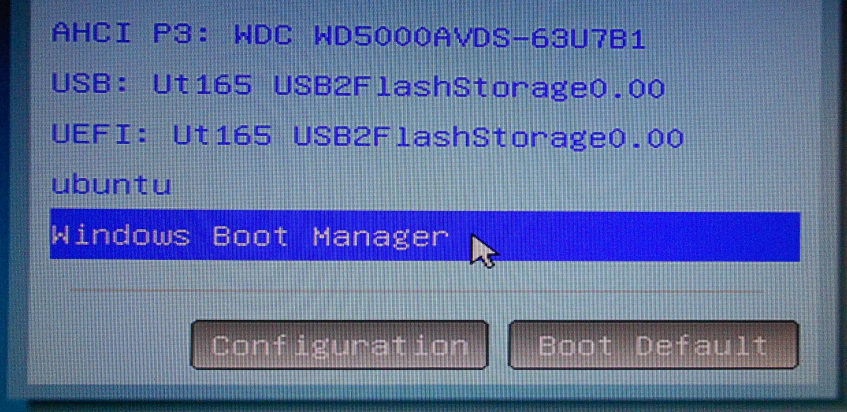
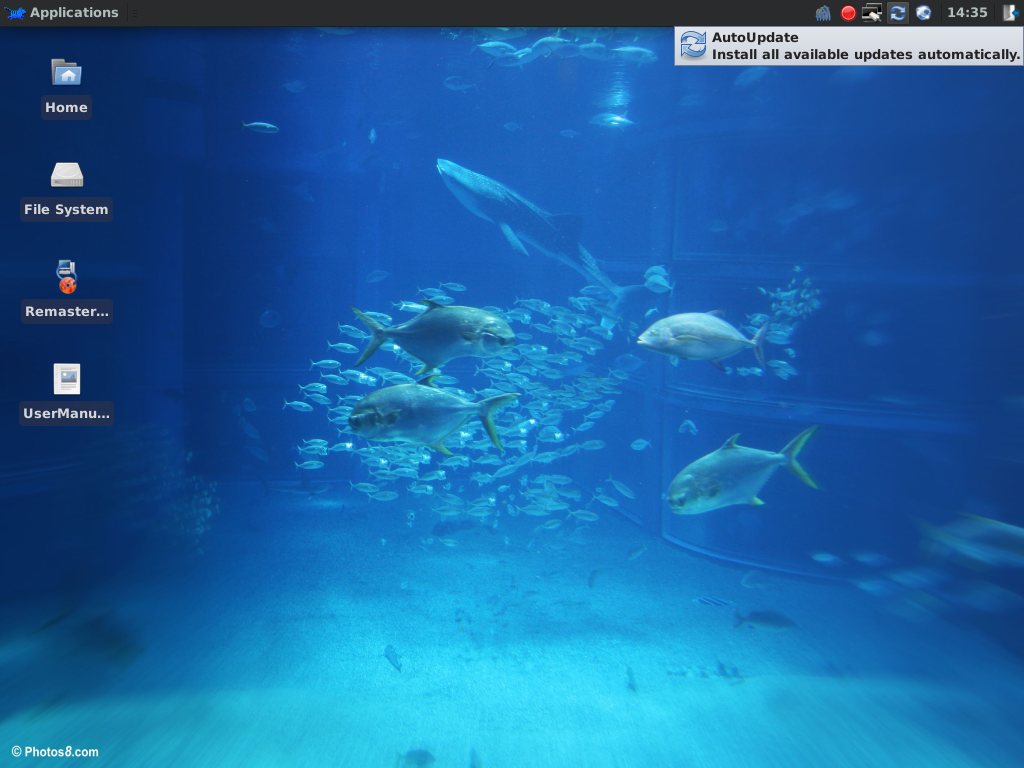

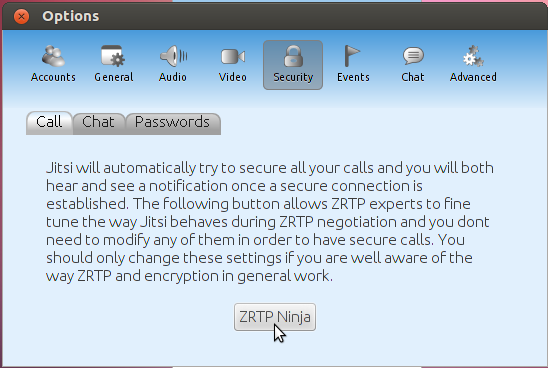


ubuntu 12.10 is the best OS i have ever used it runs fucking well, everything works only small things to fix
Im sticking with 12.04… it is quite literally the best Ubuntu ive ever used. I always planned to stick with LTS releases before but never succeeded.
This time I think I can stick with 12.04 until the next LTS.
Choice.
Btw, I’m rooting for your project.
+1
Best Ubuntu release for years. Much more stable and faster than the 12.10.
One character password?
It’s about choice. I choose Linux. I choose Ubuntu. I choose a one character password if you damn well want to. It warns me that it’s not a good password, and that’s where it shall stop. If I want a one character password, that’s my choice.
Unfortunately I had to switch back to 12.04 LTS from 12.10 which was quite buggy. Daily crash reports, skype-wrapper does not work as in 12.04 (Cannonical has changed some API) and last but not least – second update which came (new kernel and stuff around) just made my laptop unbootable. Grub displayed command prompt and there was no way to fix it – I tried to reinstall grub from live CD few times. For me it is really fail – 12.04 works like a charm so I’ll skip 12.10 and I’ll wait for next LTS.
Sticking with the LTS versions is a good option. I have installed 12.10 on another partition but for my main system I always use the LTS versions. You can use any number of PPA’s to keep software up to date on the LTS releases. I haven’t had the problems mentioned on 12.10 but that’s just me. All in all a good review.
I have had exactly the same problem, for me it was impossible to work with 12.10, I have tried 3 install but not changes only crashes after crashes , now I am back to 12,04 much faster and stable. Maybe I will try the next one on the virtual machine,
thank you friends