BlankOn is a desktop distribution based on Debian, and comes to use courtesy of some enterprising folks from Indonesia. It uses a highly-modified GNOME 3 desktop environment built with an HTML 5 and CSS 3 custom desktop shell called Manokwari.
Because I am not particularly fond of the GNOME 3 desktop in its default state, I am always on the lookout for a distribution that takes it and makes it a lot more user-friendly. Linux Deepin is one that I like very much, but choice is good, and so I decided to download BlankOn 8, the latest edition of BlankOn, to see what it has to offer.
Overall, I think it is a good effort, but there are still some rough edges that should not be too difficult to fix. So while I am still working on a review, here are a few screen shots from a test installation just so you could see what the distribution brings to the table.
This is the default desktop. Not sure what “67” means to the distribution or the developers, but whatever it means, that wallpaper does not look right. By the way, Dirgahayu kemerdekaan is Indonesian for Long live freedom or something like that.

Now, this one looks better. Changing it, as always, involves just a few mouse clicks.

The desktop features a traditional menu. No Activities view or a Hot Corner here.

Each menu category acts like an accordion panel. Clicking on it slides it open to reveal its application entries.

Right-clicking on an application reveals a one-entry context menu.

It comes with several components of LibreOffice suite installed.

And a decent collection of multimedia applications.

Offers easy access to your home directory.

Clicking on the user’s icon in the bottom of the menu’s panel opens the user account manager.

Pacman is the only game installed out of the box.

BlankOn-Tweak is a simple application designed for messing with the configuration, although it is not installed by default. That could be because it is still buggy. Crashed on me once when I tried to mess with something.

Once it is stable enough, it should provide a single and simple application to configure different aspects of the system.

Want to take BlankOn 8 for a spin yourself? Download an installation image for your platform here. You may also visit the distribution’s home page (in Indonesian only).


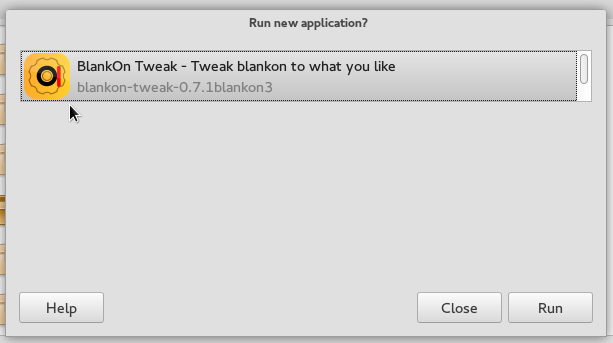


I too had trouble looking at the default wallpaper – so bright and in your face!
Dirgahayu Kemerdekaan means Indonesia Independence days. We announce our freedom first time at August, 7th 1945 it’s means its already 67 years for freedom.
thank u for previewing our distro
Wow, I am Indonesian but I surprised Linuxbsdos had reviewed Blankon 🙂
I surprised again with your thoughts all about Blankon 🙂
Hello, very Debian distro indeed. Pls advise, during installation is there a choice where to install Grub, the same as in Ubuntu?
Sorry, I mean very nice Debian distro indeed…
No, the installer does not have that choice.
hello, I try to install it after working on the live but every time I try it was crush…. so I think it need more work to be more flxable
yes, after installing there’s logout – login needed … I wonder why. still diggin’ a little deeper into this releases … and there are quite a few rough edges that might be due to different user needs in Indonesia.
Not only contain bahasa Indonesia, but also has vernacular for some ethnic in Indonesia. So, you can write traditional script for Javanese, Sundanese, Balinese, Batak Toba, Bugis, and Rejang with input method.
Thanks for this review.
Really cool work here! Is there a way one can find the source for the new menu They have created?
It does not look like it’s from an extension, but it looks similar to the Axe Menu and to the Frippery Applications Menu.
Sorry, for the typo. I mean the shell for blankon is manokwari.
Sure, you can find the source of Manokwari desktop in here.
https://github.com/BlankOn/manokwari
The menu created from HTML, you can modify as you like at system folder on Manokwari source. Also you can put HTML code at desktop, its created with webkit just like your browser.
Happy hacking 🙂
Hello JD, is this what you looking for? https://github.com/BlankOn/manokwari
The panel for blankon is called manokwari.
–budiw
I’m really digging this one so far. Love the quickness of everything and I love the accordion menu.
I too had trouble looking at the default wallpaper – so bright and in your face!
Got 1 update that won’t install and that really, really annoys me. It’s a little thing but enough to make me move on to another distro if the problem can’t be resolved.
the “67” on the default wallpaper refers to the fact that the release date 17th of August at the same time is the 67th Indonesian Independance Day. it seems the BlankOn team tries to get their releases out especially on this day, like they did last year with BlankOn 7.0. Waiting for the review, so far I have seen the 8.0 release it’s better than 7.O but still not finished, a little buggy and on 1st sight some things are not self-explaining but an effort to be appreciated, I’ll keep my installation to dig a little deeper …
Thanks for the input.
Have you noticed that after installing an application, that you will have to logout and log back in before it appears in the menu?