And this, show applications from a specific category. In this case, the Game category. Speaking of game(s), Linux Mint 12 LXDE, like all Linux Mint editions, does not ship with a single game application, but as you can see from this screen shot, there are dozens from six sub-categories that you can install from.

This screen shot shows the Update Manager, with some of the application updates available for installation. By default, the system is configured to check for updates 30 seconds after booting and every 15 minutes thereafter.

Security-wise, Linux Mint 12 LXDE ships with ufw, the command line frontend to IPTables, the Linux firewall management application, deactivated. Which means that Gufw, the graphical interface to ufw, is not configured, even though it is installed by default. Aside from a deactivated firewall, none of the 3 application-level firewalls for Linux distributions is configured. What all this translate into is that a default installation of Linux Mint 12 LXDE has a very poor network security posture, coupled with an equally poor physical security profile.
LXDE is a decent desktop environment, but it is not for the likes of me. I prefer powerful desktop environments, with all the modern bells and whistles. Which probably tells you that the computers around me are very powerful machines, not low-resource ones designed for LXDE, Xfce and other lite desktop environments. But that is just me. Other users, even those with powerful computers, still prefer a minimalistic desktop environment. If that describe you, and you do not mind the security shortcomings of this distribution, then the latest edition might be just want you are looking for.
Resources: You may download an installation image of Linux Mint 12 LXDE from here. Note: Only a 32-bit image is available for download.
Screen Shots: View more screen shots from test installations of Linux Mint 12 LXDE.
The desktop with the menu showing installed system management tools.

The desktop with the menu showing installed graphics applications.


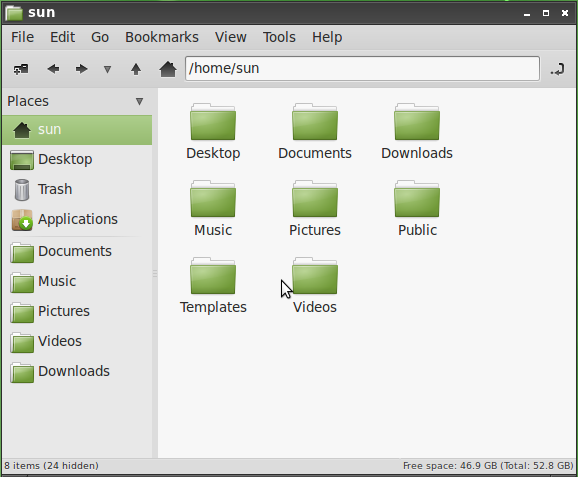



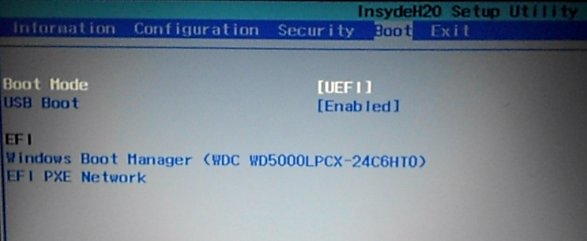
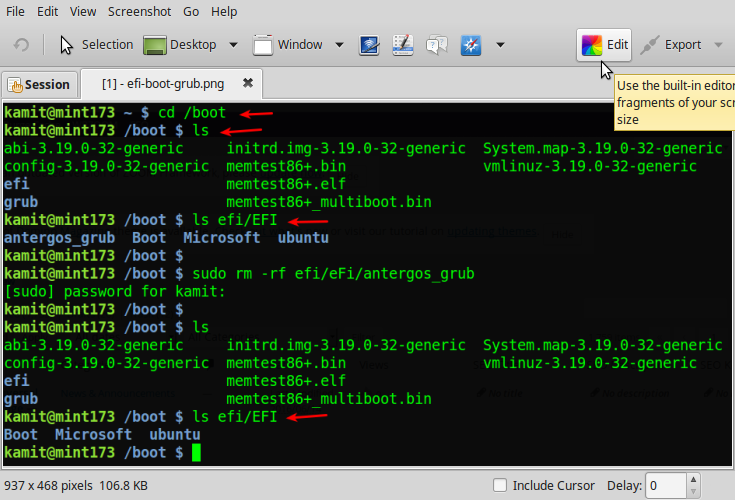



I tried linux mint because Ubuntu 11.10 was shite.
Then the new less buggy Ubuntu 12.4 appeared and I liked it, but still not as much as 10.10.
My first impression of Linux mint was I loved it. Then when I began to use it a little more I began to hate it why why why why is there soooooo much hassle associated with creating simple desktop shortcuts, what on earth was going through the tiny minds of the people who came up with such a ridiculous idea…… Dohhhhhhh!!!!!
I’m going back to Ubuntu…….
What at first appeared to be so promising was actually a very big disappointment.
Great release, Congratulations!
Is there any way to install Mint 12 LXDE on a disk with less than 4.2GB like in the 4GB SSD Asus Eee 701?
Edit by Clem: Yes, it should work. It’s using about 2.7GB HDD. The main issue will be the screen resolution… you might need to move windows using the ALT key to move them with the mouse without using their title bar.
very poor review of something, actually.
Correct me if I’m wrong but don’t many Linux distros come with the firewall (ufw in this case) disabled? I’m sure Ubuntu does and cites this as a ‘completely-no-restrictions’ policy. So I think it unfair to suggest that Mint has security-issues because of this.
UFW is one of the best Linux firewalls there is imo. I only wish there was a Fedora-port.
Mint is wonderful I like it a lot. As for that thing UNITY…. maybe a good thing for tablets , iphones etc but for pcs, laptops and netbooks no wayyyyyy… Mint forever.
I tried Mint LXDE , if someone wants fast and fluid deskop experience than , mint is best one
I’m using Lubuntu, tried Mint 11 LXDE, nothing much to choose between them but looks. But that ridiculous panel clock with its little text codes to configure it has to go, here’s my configuration:
%a %b %d, %l:%M%P
not to mention that Mint requires googling around for a terminal command to install internet time updating for the clock. That’s not “lightweight”, it’s stupid.
Uhhh since when is Thunar the file manager for Gnome?
Since .. Never thats when.
Thunar is the default file manager for Xfce desktop, Nautilus is the default file manager for Gnome, at least up to 2.x. One feature *I* really missed when trying out lxde edition of Mint, was samba browsing. I had to “sudo apt-get install gigolo”.
Somehow, I almost always manage to mix that up.
Yeah, bilious pink and bilious yellow are obnoxious too!
Fortunately, our desktop ‘anti-bilious’ tools will allow you not only to use your VERY OWN wallpaper, but to
select the Clearlooks widget, Clearlooks theme and Gnome
icon theme!
Openbox Config Manager and Customize Look & Feel can
change everything in seconds, you can do it too!
Tada! No more bilious 🙂
Does Mint LXDE finally got any option to configure multiple keyboard layouts? Until they do it, I can’t use or even try LXDE by default.
What?
Man, Lxde is what I’ve switched too after using both Unity and Gnome3 and my life has never been happier.
I started working as a manager at an IT department of a bank and don’t have the time nor the resources to fiddle with the “new” desktops.
Will try to donate money to Lxde to express my gratitude for this wonderfull product.
Linux Mint is a really great distro for the desktop! Looking at some of the trends on http://distrowatch.com/ seems like they are have bumped Ubuntu out of the number one spot after Ubuntu switched to unity desktop.
I know Mint is said to be putting out some pretty decent stuff… but I just cannot stand all that bilious green.
Yes, because you can’t change that wallpaper EVER.
You should have read the whole article before posting.
I think Joe was being sarcastic. 🙂
Yeah You are right.