Graphical Management Applications: Almost all graphical programs for managing the system are accessible as modules from System Settings, the KDE control center. I said “almost” because one very important program, User Manager, is not located there. It used to be, but for some reason, it is not, in a default shipment of the latest KDE from the KDE project. I am certain of that because I made the same observation when I reviewed Kubuntu 11.10. (See Kubuntu 11.10 review.) To start User Manager, look for it in the menu, under Applications -> System (Applications -> System -> KUser).
And while we are still on KUser or User Manager, in previous releases, the main window, by default, showed only non-system accounts. In this release, all system users are shown on the main window. That is information that most users do not need to see.

I think the previous settings were just the user accounts are shown in the main window is preferable.

Physical and Network Security: Courtesy of its installer’s support for disk encryption and boot loader password-protection, Sabayon can be configured to be as physically secure as you want it to be. I believe that a good security posture has to take potential threats from physical and over-the-wire (network) sources into consideration. With Sabayon 7, all the basic physical security tools are in place. You just have to use them.
On the network security front, the firewall is activated, and operating in stateful mode, which means that all outgoing connections are allowed, while all incoming ones that have no related entry in the State Table are denied. For a brief discussion of why a desktop operating system should have a firewall enabled, see why your computer needs a firewall enabled.
The firewall is ufw, the Uncomplicated Firewall, the same firewall management interface in Ubuntu, and the graphical interface is kcm-ufw, the KDE Control Module for ufw, one of three graphical interfaces for ufw. The main interface is shown in the screen shot below.

And the rule management addition is shown here.

Aside from the firewall, there are no other security features in place. This is in contrast to other well known distributions that have, besides a packet filtering firewall, an application-level “firewall” activated. For example, Fedora has SELinux enabled out of the box, while Ubuntu comes with AppArmor activated. So, Sabayon is missing one very important security feature – an application-level “firewall.”
Final Thoughts: A new version of Sabayon is released four times per year, which is good, but I just wish the developers will agree to releasing at least one release candidate before each “stable” release. That would give the community the opportunity to find and report any bugs. Having said that, it is still a good distribution. It has to be, else the KDE edition would not have been included in my list of the top 6 KDE distributions for 2011.
Resources: All available versions of Sabayon 7 may be downloaded from here. Support questions may be posted on the community forum and on Questions & Answers.
Screenshot: View more screen shots from test installations of Sabayon 7 KDE.
Default interface of KDE Plasma Netbook on Sabayon 7 KDE.

Installed games on Sabayon 7 KDE as seem from the KDE Plasma Netbook desktop.

Installed multimedia applications on Sabayon 7 KDE as seem from the KDE Plasma Netbook desktop.


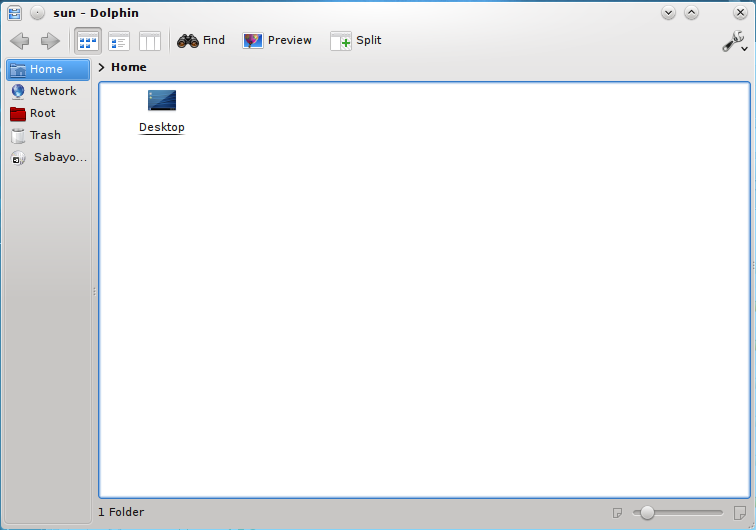


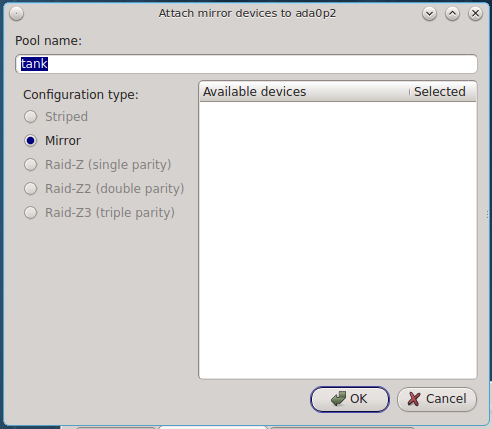
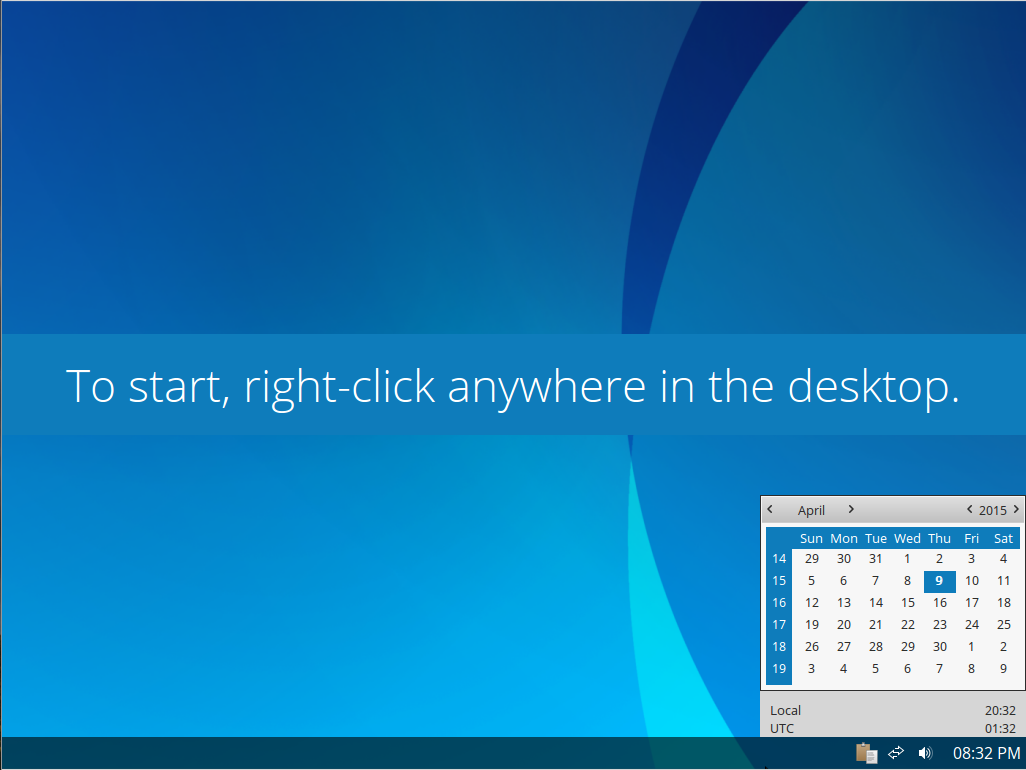
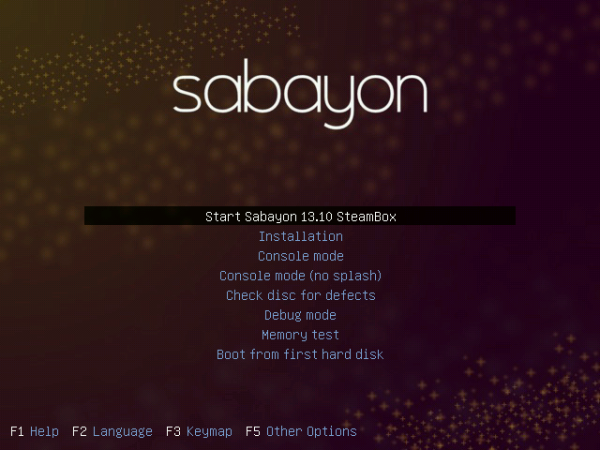
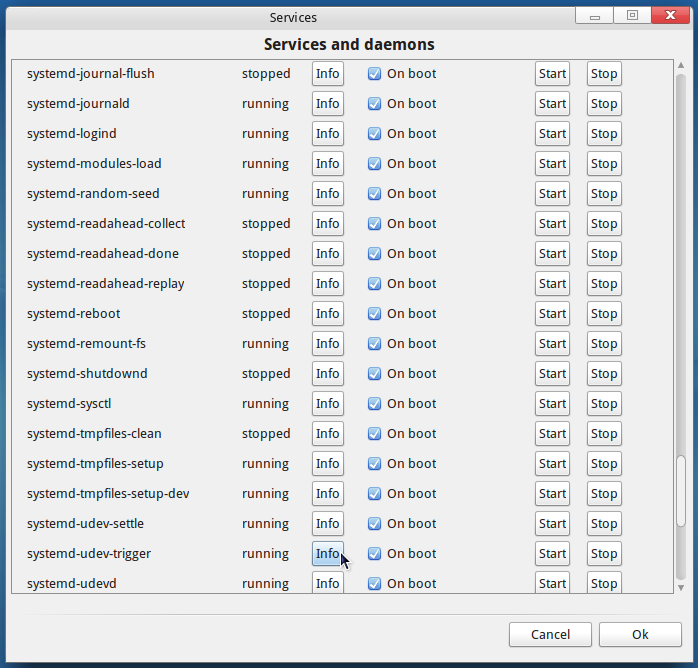


Your final thought makes you look stupid and clearly indicates that you don’t know a thing about “rolling-release” – the main thing that allows Sabayon to stay firmly on the bleeding edge and be loved by the millions.