No distribution’s installer makes setting up disk encryption as easy as Anaconda, the Fedora system installer. And that has not changed in Fedora 16, the latest stable release. On previous versions of Fedora, those released before Fedora 16, the only automated disk partitioning option was one based on LVM, the Linux Logical Volume Manager. That made it easy to install Fedora on encrypted LVM partitions.
But it also meant that if you wanted to install Fedora on encrypted, non-LVM partitions, Anaconda offered no automated option. That is no longer the case in Fedora 16.
As shown in the disk partitioning methods step in this image, there is now a “Use LVM” option, and it is the default, so that if you wanted to install Fedora 16 on encrypted, non-LVM partitions, and you wanted the installer to create the partitions automatically, all you need to do is disable that option, and the installer takes care of the rest.

This image shows the partitions created using the default scheme, with encryption enabled. In this case, only one partition, the Physical Volume, is encrypted. The logical volumes under the encrypted Physical Volume come under the umbrella of its encryption scheme. The logical volumes can still be encrypted separately, but that is not really necessary.

And this image shows the partitions created if “Use LVM” is unchecked (on the partition methods step), and encryption is enabled. The installer will create the non-LVM partitions shown in the image below. Aside from the boot and “BIOS Boot” partitions, the others are encrypted separately.

Whether LVM is used or not, and whether one partition or multiple partitions are encrypted or not, you will be required to specify one global passphrase that will be used to encrypt them. And the encryption passphrase must be no less than eight characters long.

At boot time, the passphrase specified during installation is required to decrypt the partition(s) for booting to complete successfully. This is the best physical security feature you can enable for your Fedora-powered computer.

The best aspect of disk encryption in Fedora is that the encrypted disk cannot be overwritten without it being decrypted first. What that translates into is that if the disk is moved to another computer, for example, nothing can be done to it unless it is first decrypted. You cannot even install over the existing copy of Fedora 16. And that is the way it should be.


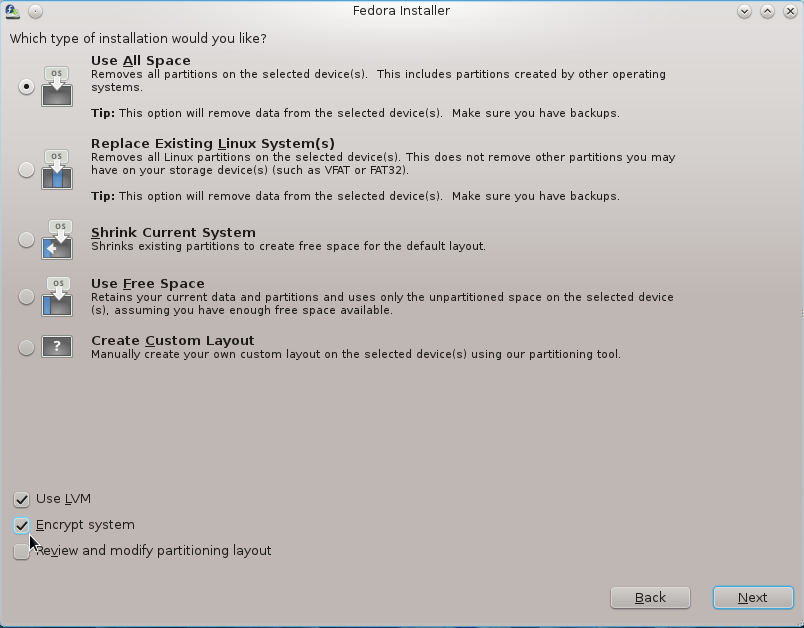
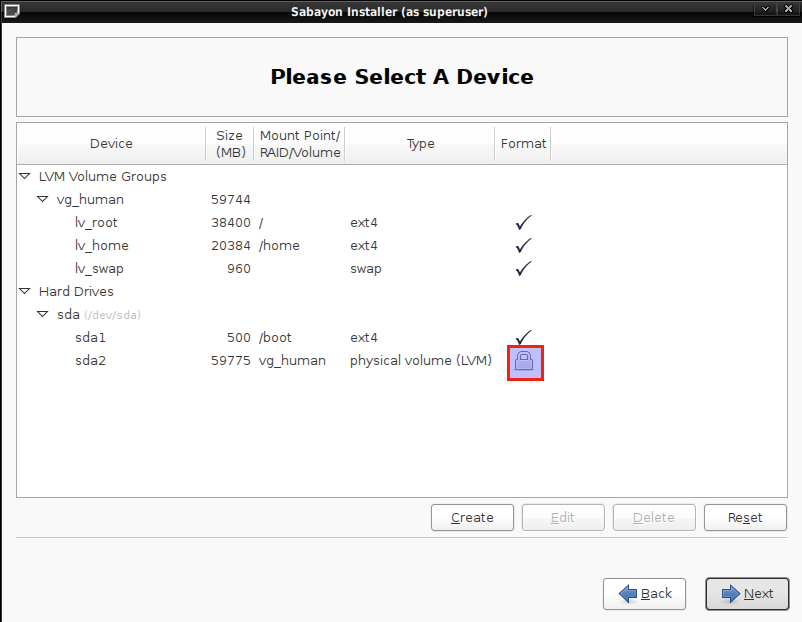
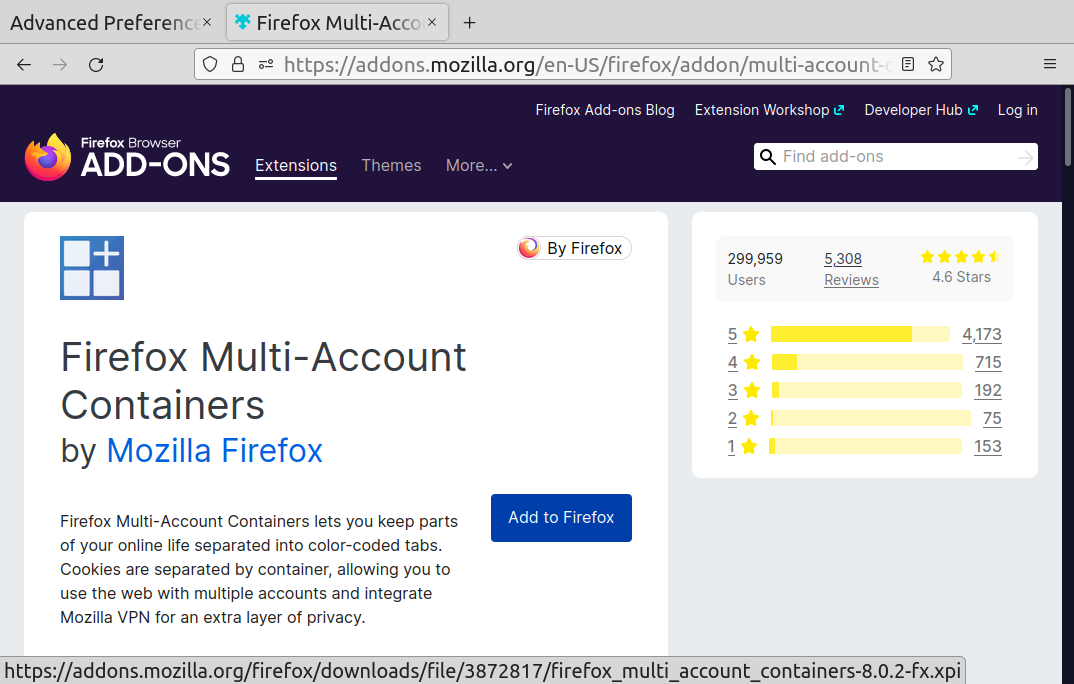

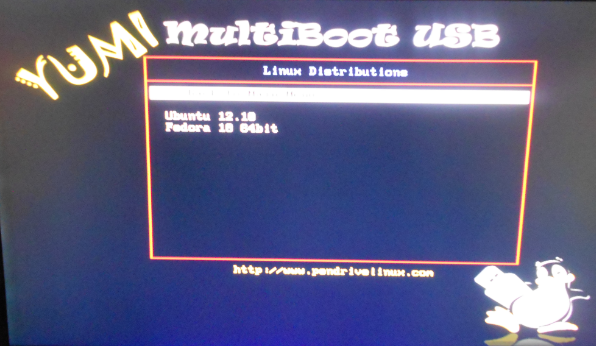


Love the site!
Small correction though:
You can reinstall over top of the encrypted drive easily as hitting the cancel button. I have done this before (When I didn’t feel like typing in my long password). Also any disk wiping tool can wipe it including dd. The installer is just trying to be helpful by recognizing you may want to install to the already partitioned drive instead of reformatting it.