New to Fedora 15 is the Administrators group. A user in this group may use sudo to perform system-wide administrative tasks. When you create an account on a running system, you may add it to the Administrators groups by adding it to the “wheel” group.

An application I could not use is the Disk Management tool (System Tools > Disk Management). Trying to start it generated the error shown in this image.

Security Tools: Like other Fedora 15 editions, the LXDE Spin ships with the firewall enabled. There is a graphical firewall installed and configured. Out of the box, the firewall is configured to allow ssh traffic (port 22) in – from all hosts and networks. Thankfully, the Secure Shell server is installed, but not active by default.

Aside from the ports and services listed on the main window, additional ports from a list of more than 60,000+ tcp and udp ports may be added from the Other Ports window. Like the ssh service, any port you add and enable from here will be accessible to all hosts and networks.

You can add custom rules from the Custom Rules window. However, adding custom rules requires loading the rule(s) from a file, which in turn requires that you know how to write IPTables rules.

New to Fedora 15 is FirewallD, a firewall daemon with a D-Bus interface, which is being designed to provide a dynamic frontend to the firewall application, so that reloading is not required when a change is made to the firewall rules. It is not installed by default, but if you do, you also need to install its applet. With the applet installed, you can make changes to the firewall from the panel, without needing to launch another application. And if it lives up to its billing, you will not need to reload or apply changes when a new rule or service is added.
If you look closely at the image below, you will see a “Panic Mode” checkbox. I could not determine exactly what enabling that mode is supposed to accomplish, but the applet crashed every time I clicked on the checkbox. I could not find any reference to a “Panic Mode” in FirewallD’s official page.
FirewallD has a very user-friendly command line utility called by firewall-cmd. For example, to enable access to the Secure Shell server, all you need to type is, firewall-cmd –enable –service=ssh. And to enable the same service for, say, 30 seconds, you would type firewall-cmd –enable –service=ssh –timeout=30.
FirewallD is expected to be the default on Fedora 16 onwards. You may read more about it here.

Another new security feature in Fedora 15 is the removal of setuid applications. These are applications that run with the permissions or privileges of the applications owner or group. Potentially, they can be a security nightmare. More about this feature here.
Final Thoughts: The last time I used an LXDE-based distribution, LXDE was considered a geeks-only desktop environment. Since then, it seems to have developed into a nearly fully-featured desktop environment. It is usable by all, but not yet at the level of a KDE desktop. The main problem with Fedora Spins is that they do not seem to have received the same level of development attention as the main edition. But if you are looking for an alternative distribution to a GNOME 3-based distribution, and have the time to tweak and customize a lightweight distribution to fit your needs, this LXDE spin might be what you are looking for.
Resources: Torrent and direct download 32- and 64-bit installation ISO images of Fedora 15 LXDE are available here. Information about the Lightweight X11 Desktop Environment is available at the projects Web page. Support questions may be posted here and here.
Screenshots: View more screenshots from a test installation of Fedora 15 LXDE.
Showing graphical administrative applications in the Preferences category.

The login screen.

You can have quality articles like this delivered automatically to your Feed Reader or Inbox by subscribing via RSS or email. This website now has a Question and Answer section. Use the commenting system for simple comments, but for more involved assistance, please use the Question & Answers section.

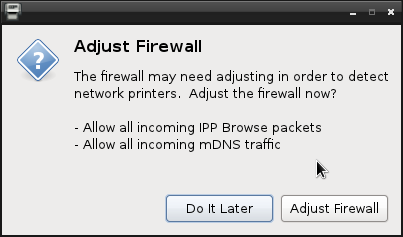







Just work…. Last time i checked even with windows it dont just work. If you are too lazy to just add a repo and type a command then hell linux may not be for you..
Hell with windows do get most formats to work you have to download the codecs for anything or get vlc…. Linux is no different my friend.
sorry that was ment for the arguement lower.
Unable to share any resources to the network in this project
The default file manager for GNOME desktop is nautilus not Thunar.
You are right. Mea culpa.
Hey wait a minute everybody, the reasoning here is not sound, if you must have all the the codecs and other proprietary files out the box just get one of the many re-mixes out there. The best one I is Hanthana Linux based on Fedora 14. It’s excellent, does it all, and is readily available..
Thats why Fedore never will be a major Linux distribution at the top like for example Ubuntu or Linux Mint. It’s a distro for power users. Of course Fedora contribute a lot for for the Linux community and so on. But a ordinary user want a distribution that just works. Ubuntu not include all things to but those packages are easy for even a beginner to install like “Ubuntu restricted extras” and “Libdvd”.
Fedora is actually one of major Linux distributions. Any operating system will require some settings despite working out of box should an application or format are missing.
Teaching ordinary users how to maintain their own system should be essential.
It depend how much time you want to do the settings and how easy it is. Ubuntu have a good balance in that aspect. If it’s to complicated users just chose another distribution. For a Linux power user maybe thats not a problem, but for a ordinary user it is. And there are actually system that works “out of the box” to like Linux Mint, PCLinuxOS or Pardus for example.
Once those ordinary users got taught about the setup and installation of additional software, they will find not harder to use.
Even non-Linux bases systems require extra step to fully “work of box”. Remember a system like Fedora had to abide to laws for some patented software.
I think a good education about operating system will be very useful for those ordinary users.
You took the words right out of my mouth. Same goes for the explanation of DVDs; nice one there. Props to Fedora for adhering well to principles of free software =)
Though I have to disagree with your comment about CDs below: most CDs that I know of are still sold with a generic specification that shouldn’t run into patent boundaries or anything – CDs have always worked right out of the box for me, on any distro, not just Fedora 15. In fact it worked fine on a fresh install of 13; I have a feeling there’s been a config problem in the installation in this article.
If there was a config problem, it came right out of the box. One thing I did not mention is that I am able to play audio CDs on Fedora GNOME edition, and the Xfce edition.
You are right, DxSepley. Wav is the generic format for Audio CD.
AMEN
U can configure the required media codec for audio/video playback using rpmfusion or easylife 🙂
You missed the point. I shouldn’t need to configure it. It should just work.
This isn’t possible for Fedora due to software patents and Fedora being a U.S based project and one that is focused on free and open source software
But what has software patents got to do with being able to play an audio CD or an encryption-free video DVD. You can play those types of media out of the box on the main edition.
Majority of encrytion-free video DVD uses vob (video object) format based from mpeg streaming format, most audio CD uses either mp3, wma or acc; for those reasons, those format cannot be included in Fedora release due to its free and open source philosophy hence rpmfusion for the rescue (you can the repository on DVD version of Fedora during installation as long you have online access). Only webv, theora, vorbis, flac and other free and open source media format can be played out of box.