Out of the box, the system is configured to check for updates (via the Update Manager) once daily, and to notify the user (via the Update Notifier) when updates are available. The Update Notifier is supposed to put an icon in the notification area, but on my test system, the icon never appeared even after the Update Manager had indicated that there were updates available.

Update Manager
Administrative Tools: Almost all the graphical administrative tools are accessible from the menu – System > Preferences, and System > Administration. Most are part of any GNOME-based distribution.
The USB Startup Disk Creator (System > Administration > Startup Disk Creator), makes it easy to install Ubuntu on a USB flash drive. The flash disk may then be used to install Ubuntu on computers without an optical drive or just be used as a Live USB system with persistent storage.

USB startup disk creator
Another useful utility is the System Testing tool (System > Administration > System Testing), which makes it easy to test and view test reports on virtually all aspects of the system. If you want to run the tests, better to run them in batches, and not with all enabled as shown below. The tests can take a long time to run, and they are interactive.

System Testing tool
When a test session is completed, you may view the report and/or submit it to Canonical. If you choose to view the report, it will open in a browser tab or window.

Test result options
Here is a section of a test report viewed on Firefox.

Viewing test report
Media and Hardware Detection: Out of the box, Firefox, the lone Web browser installed, passed the Java test and plays Flash videos. Java handling is courtesy of the OpenJDK Java 6 Runtime Environment (JRE). Sun Java JRE is in the repository, and also in the Software Center’s list of featured applications.
Because libdvdcss is not installed, Totem, the default video player could not play encrypted DVD videos. However, by running sudo /usr/share/doc/libdvdread4/install-css.sh from a shell terminal, you can install libdvdcss and then be able to play your commercial DVD video. Rhythmbox is the default audio CD player, and it works as intended. A new addition to the list of music stores accessible from Rhythmbox is the Ubuntu One Music Store. That makes it three music stores accessible from Rhythmbox. The others are Jamendo and Magnatune.
With CUPS, the Common UNIX Printing System, installed and running by default, printer configuration was simply plug-and-print.
Security Profile and Posture: The default CUPS port (631) is the only open port, and it is accessible only from the localhost, not even from other computers on the network. Ufw, Ubuntu’s user-friendly interface to IPTables/Netfilter, the Linux firewall application, is in an inactive stateful tracking mode by default. Also, there is no graphical firewall client installed (there are five in the repository).
The AppArmor module is loaded and in enforcing mode. AppArmor is a kernel-space mandatory access control application with a role similar to what SELinux plays on Fedora and Fedora-derived distributions. Ten profiles are loaded by default. You may view the loaded profiles by running sudo apparmor_status from a shell terminal.
Final Thoughts and Suggestions: Ubuntu 10.10 is a better stable release than Ubuntu 10.04, whose list of know issues was much more than I am used to seeing with stable distribution releases. In contrast, the list of know issues associated with Ubuntu 10.10 much less. The only significant issue I experienced in the course of writing this review is that the Update Notifier failed to notify. And it is not even in the list of know issues. Aside from that, everything worked as intended. However, that does not mean that it is perfect, because it is not. To help along those lines, here are my suggestions
- Ubiquity, the Ubuntu installer, needs more than just cosmetic changes. It needs a decent dose of standard Linux features. I am referring to support for LVM, full disk encryption, and password-protection option for GRUB, the bootloader.
- The default Ubuntu desktop is about as bland as you can get. I think it is about time to spice it up with Cairo-Dock, The latest edition of Cairo-Dock works perfectly out of the box, and the effect is more than just eye-candy. It is a productivity-enhancing application. You may view some screenshots of the Ubuntu desktop with Cairo Dock in place of the lower panel, and read how to spice up Ubuntu 10.10 desktop.
- It would be nice to see a media center application, like Enna, Moovida or XBMC, fully integrated into the desktop in the same fashion that XBMC is integrated into the Sabayon desktop
Resources: You may read previous Ubuntu reviews and tutorials here, and download Ubuntu 10.10 Desktop here. Download the Alternate installer image if you want to install Ubuntu on an encrypted disk.

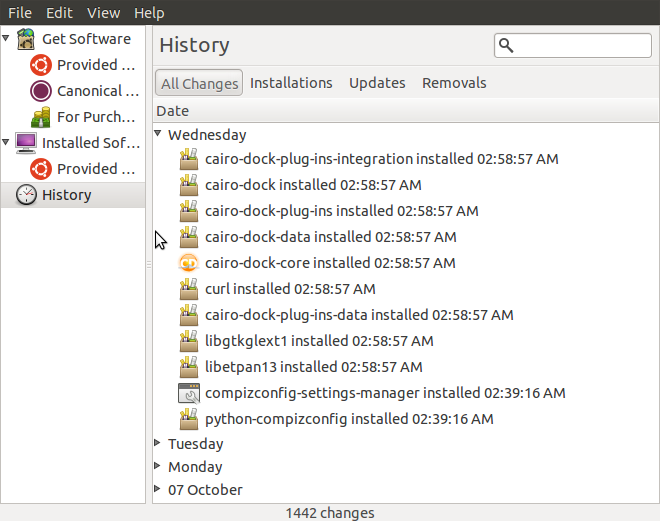
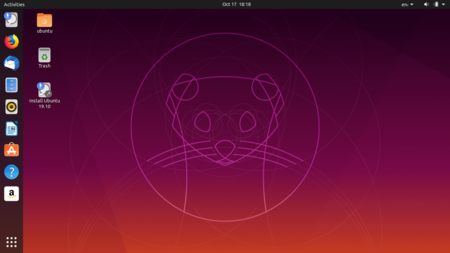
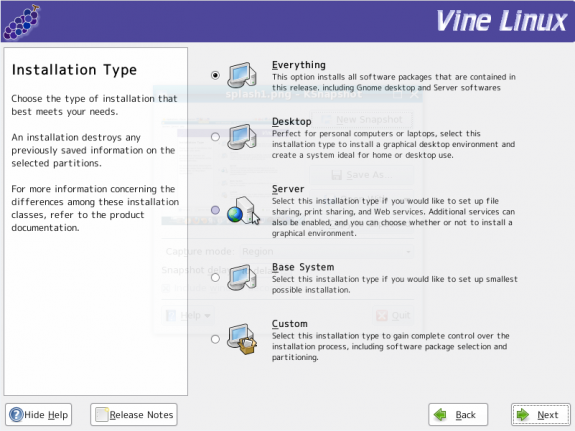
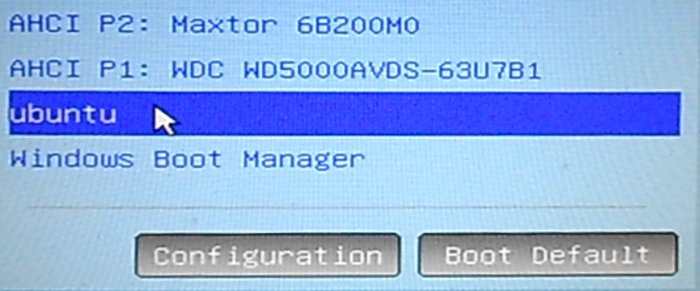
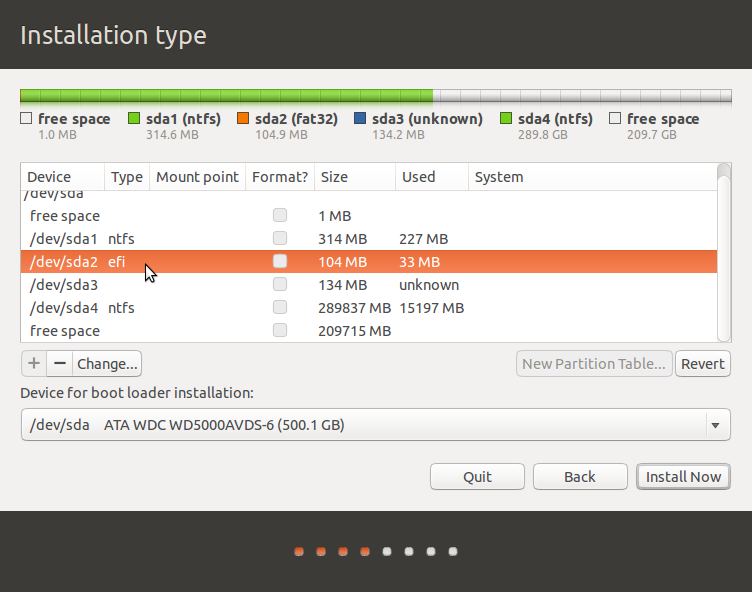


I’m pretty sure that the ‘Please make sure your computer is plugged into a power source’ is for laptop users.
Been a while since this review was posted, however there don’t seem to be any comments about to your power supply query.
Maybe it’s just me, but I immediately thought that the instruction referred to people installing on laptops where the battery could run out halfway through an install with the possibility of corrupted file systems or, maybe, damaged drives.
At the least you’d have to plug in, or recharge the battery, and start again.
See ya
Ken
This is a way old topic but OMG. So quick to point a finger at Ubuntu. And seriously how hard is it to google “distro” it takes all of 30 seconds. No big deal. By the way, learning how to use terminal. You can’t just open it and expect to know how to use it and another by the way, the su (super user) function is used for things that only an admin would deal with. In addition it wants the ROOT password!!!! not yours! I’m sorry but that was such a dumbass remark… anyway. It’s simple, but it takes a whole lot of learning and practice. And installing an OS is not a guess. Linux based distros are a crapload more stable than any Windows distro. I don’t even have an anti-spyware on my Mac home computer. And I have been using it for a good 3 years. Never had a virus. On a Windows machine that would be like saying come over and get comfy! Ever heard of a Windows server that didn’t have a big expensive firewall in front of it? Guess what OS most firewalls are based off of. LINUX. My linux server has just a firewall program running. nothing else. And dual booting is no simple task that is done in a routine way. there are different ways of doing it and if it is your first time no duh you have to learn some stuff.
Glad you figured it out.
I tried to install Ubuntu on a separate partition after Win 7 64. The problem is that Grub overwrites BCD which I want to maintain. I tried to use EasyBCD 2 to change the MBR, but that failed to find the Linux boot file. Yes Grub gives me the option of booting Win 7, but I want Windows as the primary operating system. Does anyone know how? Thanks…
This link and this one should be what you are looking for.
The key to what you want to accomplish is to install GRUB in the boot partition of Ubuntu, rather than in the MBR, where it overwrites its Windows equivalent. Keep me posted. Better yet, jump on the forum and let’s discuss this.
finid, tried to register but I keep getting a server error. At any rate, I tried installing inside of Windows and that doesn’t produce a boot item on the BCD menu. I tried to use the Grub 2 setting and it returned “grub>” dos screen with a bunch of command possibilities.
What is the size of HD and what partitions (how many) did you create on the Windows side and on the Ubuntu side?
I’ll try and fix the forum registration asap. Thanks for the tip.
Update: Forum registration has been fixed. You may now register. A forum for this topic has also been started
I finally got a boot item on BCD – don’t have any answers. I have 500gb HD with 4 partitions. 0 is Win7, 1 & 2 (basically) for anything at 100gb each and 3 is my data back up. My attempt is for partition 2 for Ubuntu. My machine is faily fast running Duo 2.53 so I don’t think it is a problem running “inside Windows”.
I put ubuntu 10.10 on a separate partition just to try Linux and I am extremely unhappy with it. You have to study volumes of data to find out how to even install a printer driver. I tried loading addons and you can’t even find the after they are installed. You have to trace down how to get to a terminal window and then read many, many volumes more on how to use it. Example: type in su – and it asks you for a password. Type in your pass word and nothing happens. Now start googleing to find out that it doesn’t want a password. They took Thunderbird and stripped it to make some kind of a junior email program. In the long of it. ubuntu may start getting in the race with windows in another 10.10 years.
I always find it mildly amusing when people who have *clearly* never even attempted to use a Linus distro start trying to guess what their criticisms of it should be.
For the record, I installed Ubuntu back in 2007 – dual booting with Windows XP – and even though I had no idea what I was doing, I managed to get everything up and running within the space of a single evening.
Although I have since shifted to a different distro, Ubuntu does deserve a lot of credit for providing a very easy way in for people who have absolutely no Linux experience.
First I had to look up “distro” to find out what it was – another Linux term for distribution.
There is nothing amusing about trying to get a system to run when the entire operation is nothing but a guess. I also got ubuntu running in a few hours, but that put a kink into me with what I had to go through to get it done.
There is always a learning curve to anything that you are using for the first time. I struggle with Windows because I know very little about it. I’ve had to google just to get something done on Windows – because I am not familiar with it.
If you just learned today that “distro” is short for distribution, then you are very new to our world. Welcome, by the way. This site is here to help people like you along the way. If you have any questions, don’t hesitate to ask.
how ignorance, do you know there is one amazing thing exists in the world called laptop?
October 29, 2010 at 1:23 pm
finid
I speak, read & write normal English. When will *ix not tell me that my directories “data” & “Data” are different?
Case-sensitivity has nothing to do with proficiency in English.
=============================
English has nothing_to_do_with_*.ix._In_English_,_’english’_is_different_from’Enlish’.
But *.ix does not know that. Look at the many *.x utilities the replace “_” with ” “, and replace ” ” with “_”.
If you copy you folder directory with all the sub-directories, you can see that “data”, “DATA” and “Data” are three different directories. M$ windows know English better than *.ix.
One day, Ms Macboy (or M$ Wintoy), you might try Ubuntu. Then you will see how wrong you are.
Retired IT Consultant
Australian Capital Territory