In this tutorial we will have a look at how you can write a basic for loop in R. It is aimed at beginners, and if you’re not yet familiar with the basic syntax of the R language we recommend you to first have a look at this introductory R tutorial.
Conceptually, a loop is a way to repeat a sequence of instructions under certain conditions. They allow you to automate parts of your code that are in need of repetition. Sounds weird? No worries, it will become more clear once we start working with some examples below.
Before you dive into writing loops in R, there is one important thing you should know. When surfing on the web you’ll often read that one should avoid making use of loops in R. Why? Well, that’s because R supports vectorization. Simply put, this allows for much faster calculations. Continue reading.



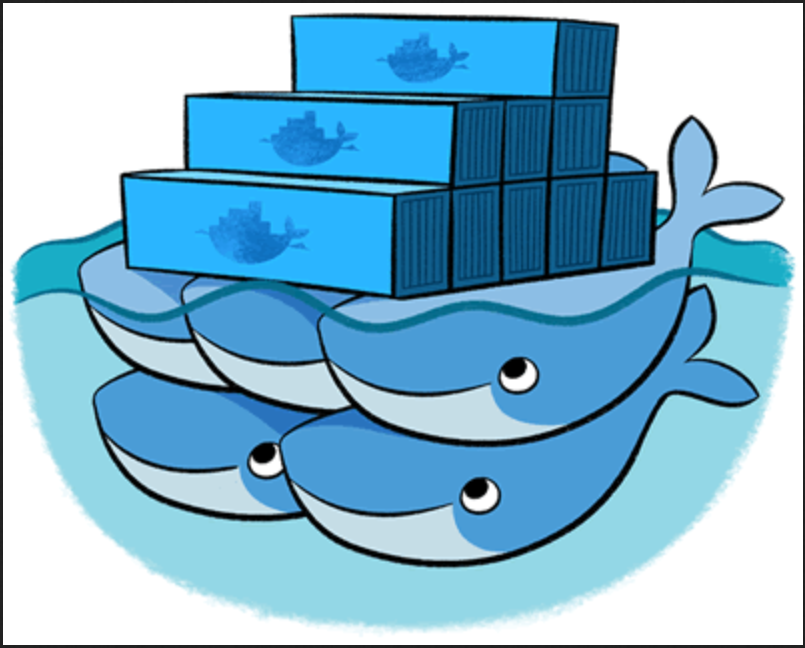





I am writing to say, I just followed your tutorial on how to dual boot *Ubuntu with Win 10. All worked perfectly. I just want to say thank you for the excellent guide. A while back, I tried to load Mint w/win8 on same hard drive with no success. You gave me some tips, but I got frustrated and gave up till now. So I want to say thank you for then and now. I am going to try out some other things on your site too…..so thanks again, kevin c.
Glad that you’re still a visitor and finding articles that help.