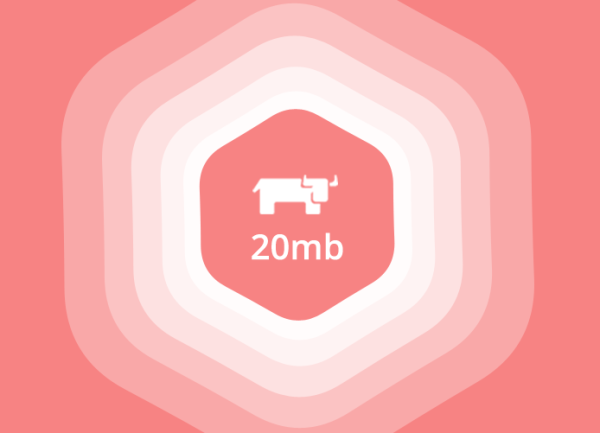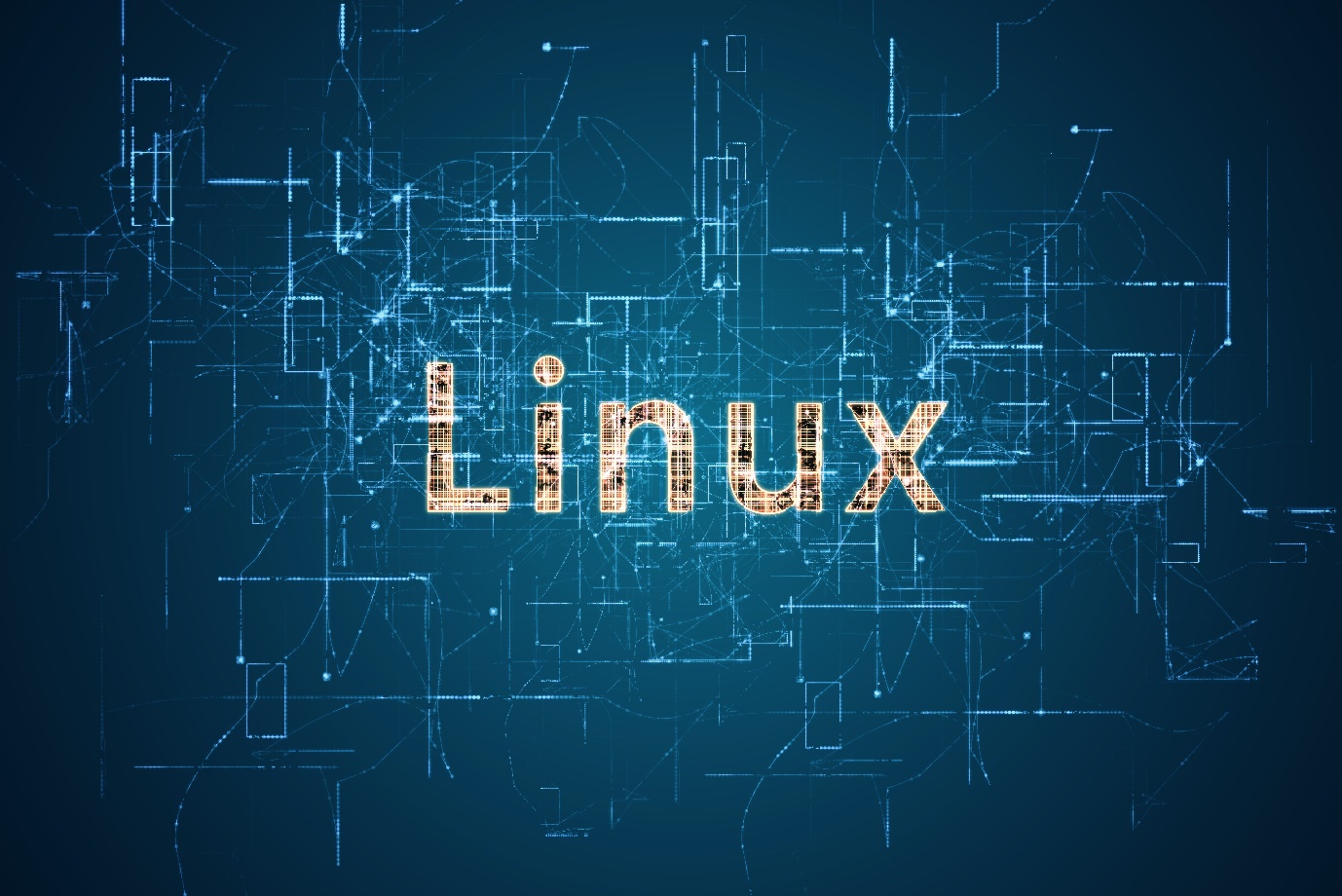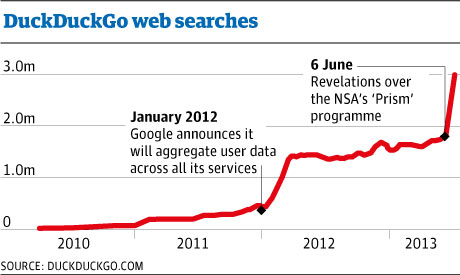Last week Ivan Mikushin discussed adding system services to RancherOS using Docker Compose. Today I want to show you an example of how to deploy Linux Dash as a system service.
Linux Dash is a simple, low-overhead, and web-supported monitoring tool for Linux, you can read more about Linux Dash here. In this post I will add Linux Dash as a system service to RancherOS version 0.3.0, which allows users to add system services using rancherctl command.
The Ubuntu console is the only service that is currently available in RancherOS.
Creating Linux Dash Docker Image
I build a 32MB node.js busybox image on top of the hwestphal/nodebox image, with linux-dash installed, which will run on port 80 by default. The Docker file of this image: Continue reading.