![]() When installing Ubuntu, you are required to create one user account. That account is the “root” account, used to perform all administrative functions on the system. Any user with access to that account can modify or change any setting they want. Sometimes it necessary to create another account, say, for a guest, or for some one you want to use the computer briefly, but do not want to give them the power to make any changes to the default settings. To make it easier for you to manage such situations, you can create a guest account on the system, and make it available to your guest user.
When installing Ubuntu, you are required to create one user account. That account is the “root” account, used to perform all administrative functions on the system. Any user with access to that account can modify or change any setting they want. Sometimes it necessary to create another account, say, for a guest, or for some one you want to use the computer briefly, but do not want to give them the power to make any changes to the default settings. To make it easier for you to manage such situations, you can create a guest account on the system, and make it available to your guest user.
To begin creating this account, launch the Users and Groups management tool from System > Administration > Users and Groups. Then click on the “Add” button.
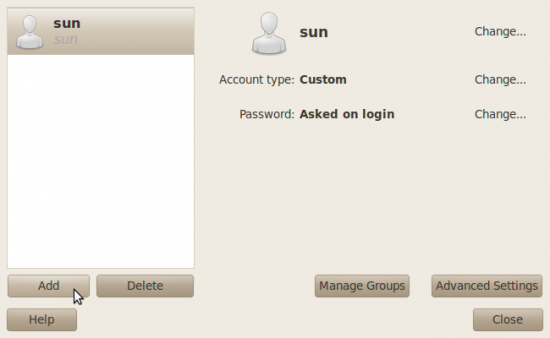
The Users and Groups graphical management tool
On the “Create a new user” window, specify a generic name for the guest account (you can input a specific name). A generic login name will be automatically filled by the utility in the “Short name” box (change this if you want). It is not necessary, in my opinion, to encrypt the guest account’s home folder. Click “Ok.”
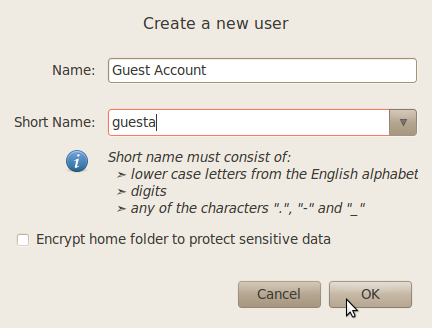
Adding the guest user account information
The next window that comes up is where you either specify the guest account password or have the tool generate one for you. Note that it is bad security practice to allow any user password-less access to your computer. Therefore, leave the “Don’t ask for password on login” unchecked. OK.
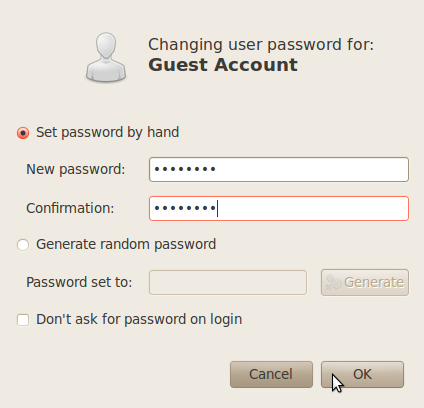
Setting the guest user password
Now that the guest account has been created, you want to make sure that the account has the appropriate privileges you want assigned to it. Click on the “Advanced Settings” button to view the default settings.
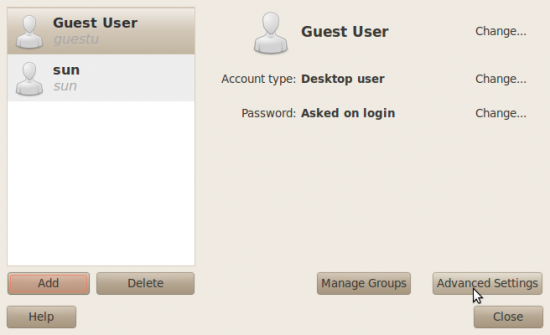
The Users and Groups tool showing a guest and the default account.
In the “Advanced Settings” window, click on the “User Privileges” tab. This shows the default account privileges for the guest account. If you are satisfied with the default settings, click “OK.” But do you really want to allow a guest user access to system logs? My paranoid self wouldn’t.
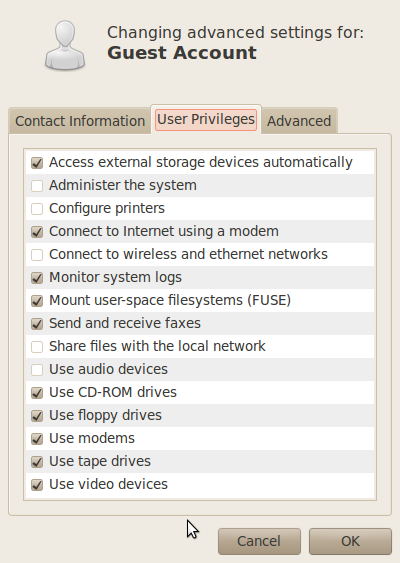
Default guest user account privileges

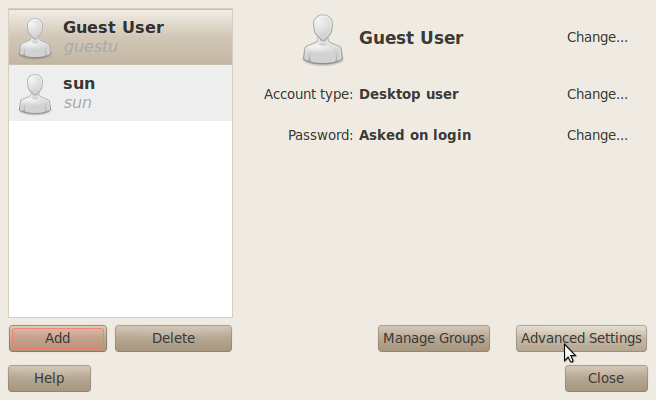
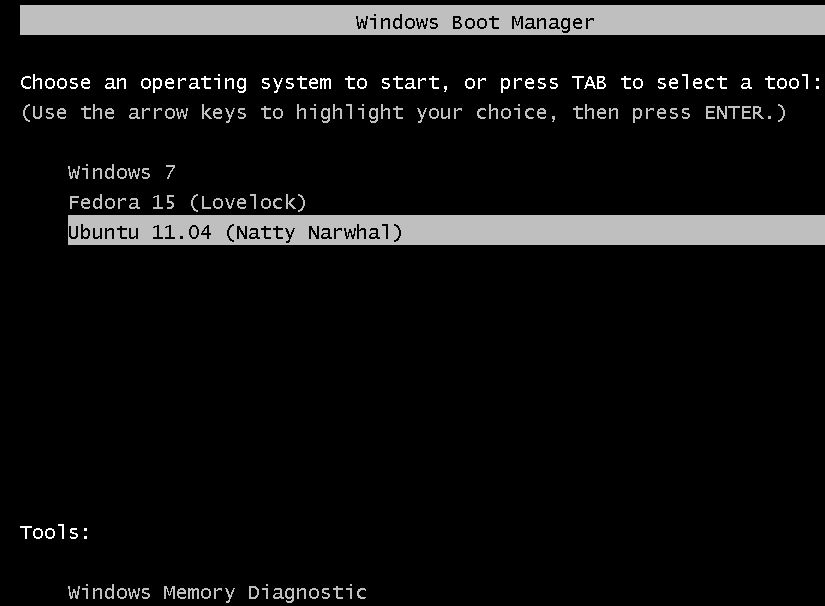
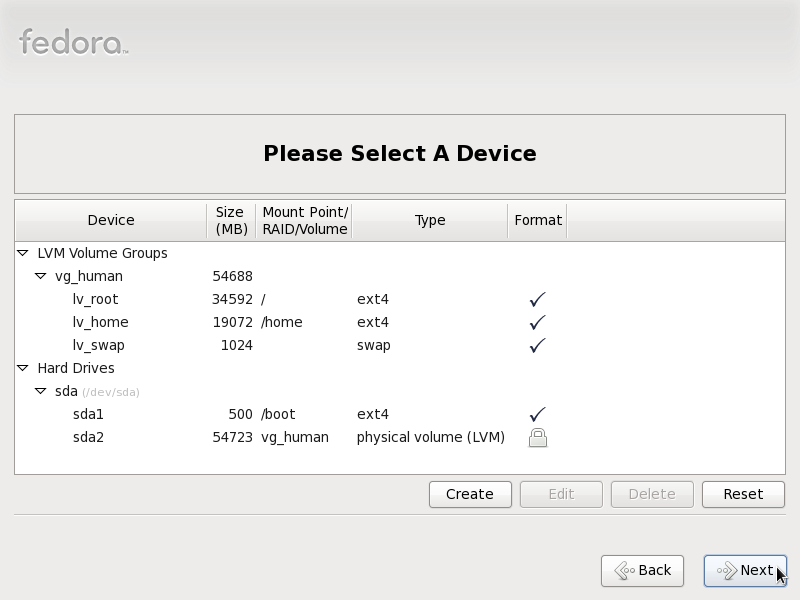
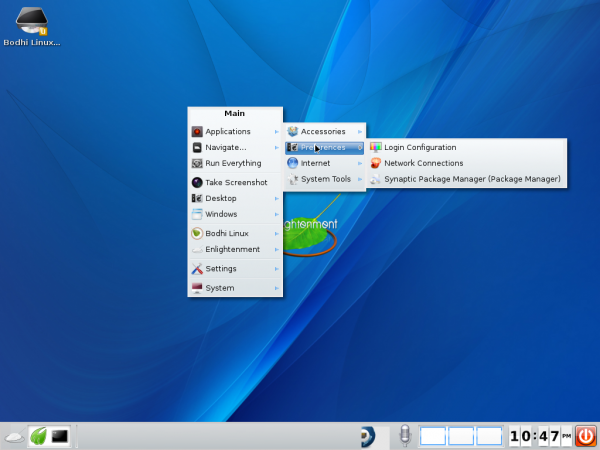



the guest account can’t turn off ps???
I think that installing
gdm-guest-session(sudo apt-get install gdm-guest-session) would be a much better solution.Also, in Ubuntu, there is no
rootaccount because they disabled it for security reasons. The first account is in fact the Administrator account, but of course, you need to authenticate with it using sudo or gksudo by typing in your password.By “root,” I ‘m referring to the admin account, that is, the first account created during installation, and not to the traditional UNIX/Linux root account.
Since when did Ubuntu require an account with the username of root? All I’ve seen is that an account be created. I’ve had to create root afterwards with “sudo -s” and then doing the “passwd” thing to create a password for root.