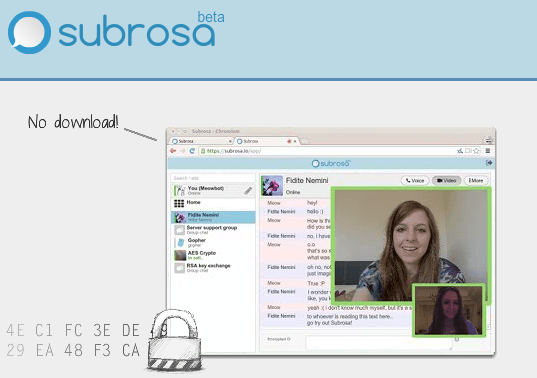ProtonMail and Subrosa are two separate communications services that’s attempting to offer users a platform for secure, encrypted communication. They are trying to offer what’s come to be known as zero knowledge (also zero access) Cloud data service, that is, the service provider cannot read your data.
And at a time of all-out government snoopy, you cannot be too careful who you can trust with your digital communication and data, even if you don’t have anything to hide.
ProtonMail, as the name suggests, is an email service. The outfit is based in Switzerland and the service offers bumper-to-bumper encryption, is browser-based, does not log IP addresses, and will accept bitcoin and cash payments for paid accounts. ProtonMail is still in beta status and registration is by invitation at this time. The core service will be free, but I’ve not seen any information that says that the source code is open, or will be open. That’s something to be aware of if you ever want to sign up. More information about ProtonMail is available at ProtonMail.ch.

Subrosa offers text messaging and voice and video chat – for free. But it is not just free, it is also Free Software (Open Source), released under the GNU General Public License (GPL). So if you want to see what the code is like, visit github.com/subrosa-io/subrosa-client. Like ProtonMail, Subrosa is still in beta status, but registration is open. More information about Subrosa is available at Subrosa.io.