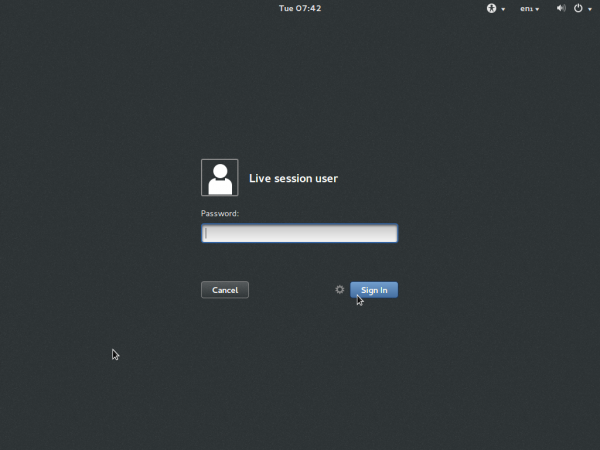PinguyOS is a distribution based on Ubuntu that also features some of Linux Mint‘s applications.
The latest release is PinguyOS 13.10. It is really a “stable” edition, but the author chose to still call it a beta edition.
Whatever it’s called, it features a GNOME 3 desktop with a customized GNOME Shell. This article presents screen shots taken from a test system installed in a virtual environment.
To test the Live desktop of virtually all distributions, login is automatic. Not so with PinguyOS. Luckily, logging is passwordless. Just click on the Login button and you are in.

This is the login screen on the installed system. With an entry for XBMC in the Session menu, you may opt to log into a media server instead of the desktop.

Screen shot of the system when logged in by selecting the Session menu’s XBMC entry.

The default desktop. A fresh installation of PinguyOS 13.10 takes up almost 8 GB of disk space. That’s almost twice as much as most desktop distributions. But that’s because it ships with many applications installed out of the box. The Docky-powered dock provides access to frequently-used applications.

Same that you can access from the Frequent tab of the GNOME Shell app view.

The desktop showing the notification area.

GNOME Shell app view.

Another screen shot showing installed apps.

A bunch of extensions are installed out of the box, and with the GNOME Tweak Tool also installed, enabling/disabling them is a point-and-click process.

One of the installed but disabled extensions is Gno-menu. This screen shot is of the desktop with it installed.

One last screen shot of the desktop.

A good attribute of this distribution is that it comes with applications that most users will need pre-installed. So in that sense, it just works out of the box. Installation images for PinguyOS 13.10 are available for download here.