Administrative Tools: In terms of user-friendly graphical management applications, one of the strongest features of a Mandriva-derived distribution is the Control Center. The main interface is shown below. As far as I can tell, this application has not had any feature-enhancements since the old Mandriva days, dating back to when it was first released. I’m not saying that its components don’t work – they do, but that just like the installer, nobody seems to be trying to introduce any feature enhancements.

Take, for example, the firewall configuration component. It allows setting up general traffic rules, but that’s just about it. And that’s the way it’s been since it was first released. Setting up more granular rules is not supported. That’s a general criticism of the firewall. Specific to OpenMandriva Lx 2013.0 is the fact that the firewall is disabled by default. So when you actually start the firewall configuration tool from the Control Center, you see the interface shown in this screen shot. I’ve made this point elsewhere (see Why your computer needs a firewall enabled), but I’ll repeat it here, shipping a firewall that’s disabled by default does not make a lot of sense. It’s like installing a deadbolt on a door and never bothering to use it.

Another issue about the Control Center that’s also specific to this distribution is this: The repositories are not enabled, so that after installing a new system, the first thing you’ll need to do, if you want to be able to pull in updates from the repositories, is enable them. This is one of those task that users should not have to be bothered with. This is a hold-out from the old Mandriva, but it is no longer the case on Mageia and ROSA Desktop. So a friendly note to the developers: Please enable all the repositories in the next edition. Don’t let your users see this screen shot on the next release.

This is what the interface looks like after the repositories have been enabled. It gives you access to most free and non-free applications you would need to perform your daily desktop computing tasks.

To sum, OpenMandriva Lx 2013.0 gives you the same old features and tools inherited from Mandriva and some new ones from ROSA Linux, but somebody needs to a take another look at those Mandriva tools and make an effort to enhance them. Especially the installer. That said, and never mind the slight negative tone of this review, this is still a good distribution, good enough, I think, for your desktop.
Resources: Installation images of OpenManddriva Lx 2013.0 for 32- and 64-bit platforms are available for download here.
Screen Shots: A few more screen shots from a test installation of OpenMandriva Lx 2013.0.
The login screen

The TimeFrame tab of SimpleWelcome

Native KDE games are not installed by default, but this is how they appear from the Games application category of the Homerun menu after the kde4games package has been installed.


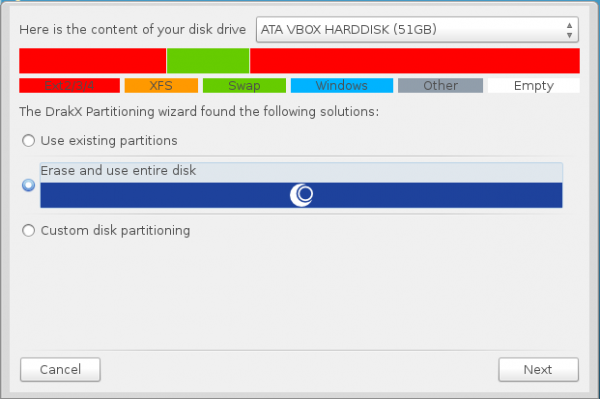






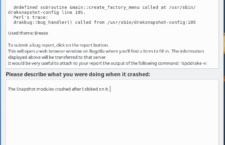






















I really do not understand where they are going with this that Mint, Magela, PClinuxOS etc. have not already done. They do not specify what would make them different from all the other distros.