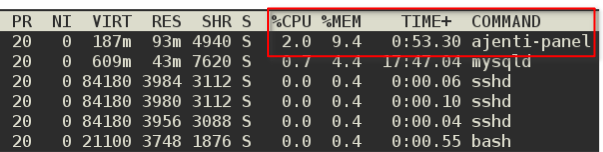Ajenti is a server administration panel for Linux distributions and FreeBSD. It is similar to cPanel, ISPConfig and others like them, but kinda light in features. It is a Free Software application whose development is spear-headed by Eugene Pankov.
Besides being a server administration panel, Ajenti may also be used by developers as a rapid-development platform to create Web frontends, and by hardware vendors to create Web interfaces.
This short article shows how to install it on Ubuntu 13.04 server for use as a server administration panel.
1. Start by downloading the key using sudo wget http://repo.ajenti.org/debian/key. You should now see a file named key in the directory from which you ran that command.
2. Add the key to the list of available keys using sudo apt-key add key.
3. Add Ajenti Repository to the systems sources.list using sudo echo "deb http://repo.ajenti.org/ng/debian main main ubuntu" >> /etc/apt/sources.list.
4. Update the package database using sudo apt-get update. Then install Ajenti by typing sudo apt-get install ajenti. Finally, restart Ajenti using sudo service ajenti restart.
This screen shot shows the output after running the install command. Remote access to the server is via https://[[server-IP]]:8000. Username is root and the password is admin.

If you run an Nmap scan of the server, you will see that port 8000 is open. That’s Ajenti.

From what I’ve seen of Ajenti, it is not as feature-rich as CPanel or even Webmin, but for those occasions when you don’t need a heavy application chewing up resources that you can’t afford to give up, I think it is worth a try. This screen shot is from an output of the top command showing the resource usage of Ajenti. On a server with 1 GB of RAM, that 9.4% translates to about 96 MB of RAM.

Ajenti’s interface is clean and uncluttered. This screen shot shows the MySQL tab. I could create a database and database user, but could not find how to assign a user to a database. I must have missed a button, or maybe that feature is not yet supported on the MySQL plugin.

This shows the interface for adding a cron job. For more information about Ajenti, visit Ajenti.org.