Chromebook Pixel: Wow! Yes, wow, just wow.
I think I’m used to seeing Chromebooks in the $200 to $300 price range, so when Chromebook Pixel flashed on my RSS Feed reader, I was expecting another ARM-powered computer in that price range. What a shock!
Chromebook Pixel is Google’s latest offering in the computer hardware sector. Like all other Chromebooks, it is designed as a Cloud computer, centered around the usual software applications and services from Google.
However, unlike other Chromebooks, it is not cheap (there are two models). At $1299.00 for the entry model, Chromebook Pixel is one pricey Chromebook. But it is loaded. That entry model comes with Wi-Fi Internet connection and 32 GB SSD. The high-end model packs an LTE modem, GPS and 64 GB SSD. Both have a 12.85” screen with 0.55mm layer of touch-enabled Gorilla® Glass. Yep, a Chromebook with a touch screen.
![]()
Specs common to both models are:
- Intel® Core™ i5 processor
- Clickable, etched-glass trackpad
- 4 GB DDR3 RAM
- Integrated DSP for noise cancellation
- 2 x USB 2.0
- Mini display port
- 2-in-1 card reader with support for SD card and MMC
- Backlit Chrome keyboard
- HD Webcam
![]()
With the same type of touch-screen available on most smartphones – Gorilla® Glass from Qualcomm, the Chromebook Pixel is a touch ahead other touch-capable computers available. But all that high-end features and higher-end price tag means this is not one Chromebook I’m going to buy just to see if I can install my favorite Linux distribution on it.
More information available here.










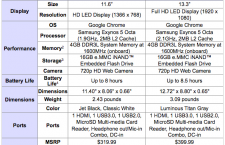



















I love the comment… ” I am going to buy it.. just to install linux on it! ” LOL
What’s really funny is that he didn’t say that. So yeah… we’re all laughing at you. LOL