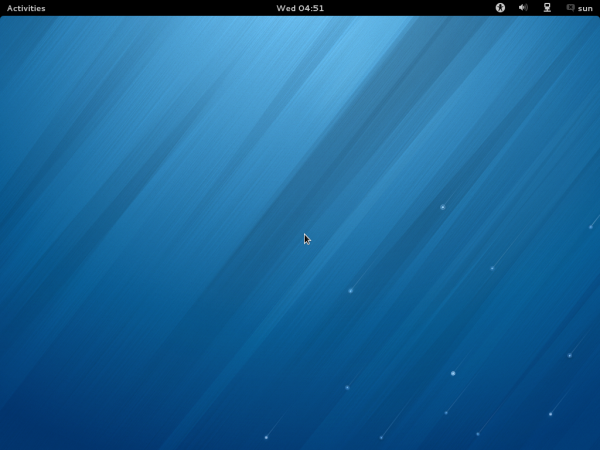Fedora 18 was not released on schedule, but knowing how the Fedora project operates, this was no surprise, because unlike other distributions, a new Fedora edition is almost never released until all major issues have been fixed.
What makes this delay unique is the stable release will not hit public download mirrors until next year. And I think this marks the first time that a Fedora edition has been pushed back this far. But now that a beta edition has been released, here are some screen shots from test installations of the KDE and GNOME 3 editions. (You might want to read Install Cinnamon on Fedora 18.)
First screen shots are from the GNOME 3 edition.
I call this the blue wall or blue curtain. I think the Fedora project should be shipping a GNOME 3 edition with a custom GNOME Shell, rather than the default GNOME Shell

Activities view.

Desktop showing partial list of installed applications.

Installed Internet applications.

Desktop showing results of a search operation.

Fedora 18 will have a new firewall application. Right now, it’s not completely ready for prime time.

The desktop showing the Date widget.

The desktop showing the Accessibility widget.

The default KDE desktop showing the date widget.

The Kickoff menu is still the default menu style in Fedora 18 KDE.

The desktop with the menu showing installed Office applications.

The desktop as seen from the KDE Netbook interface.

Just three games are installed out of the box.

Installed Internet applications as seen from the KDE Netbook interface.

Care to try Fedora 18 beta before the stable is released? Download an installation image for your platform from here. If you are not a KDE or GNOME 3 user, there are also installation images for other desktop environments on that page.