BackBox is a Linux distribution based on Ubuntu Desktop, and designed for performing penetration testing, incident response, computer forensics, and intelligence gathering. It uses the Xfce desktop environment, and is developed by Raffaele Forte and a small but dedicated team.
This article, provides a brief overview or review of the latest edition, BackBox Linux 3, which was released on October 24 (2012).
Because it is based on Ubuntu, its installation program is Ubiquity, Ubuntu’s graphical installer. But the version of Ubiquity in BackBox 3 is the pre-Ubuntu 12.10 version, so full disk encryption and automatic LVM configuration are not supported.
Though the installer recommends a minimum of 4.2 GB of disk space for installation, a fresh installation of BackBox 3 takes up exactly 4.2 GB of disk space, so be sure to allocate a lot more than 4.2 GB to the root partition when installing it.

At the login screen, you are given the option of logging into a BackBox Session (the default) or an Xfce Session. What is the difference?

Except for the organization of applications in the menu, there is very little significant difference between a BackBox Session and an Xfce Session, at least as far as I could tell. When logged into the BackBox Session, all the security-specific applications are logically arranged under the Auditing menu category. In an Xfce Session, however, those same applications are distributed across several menu categories.
This screen shot shows what the BackBox Session desktop looks like. Notice the clean categorization of applications under the Auditing menu category.

Contrast that with this, which is a screen shot of the Xfce Session desktop. Most of the applications are under the Other menu category, while a few are scattered across two or three other menu categories.

Aside from the security-specific applications, a default installation of BackBox 3 contains most applications for normal desktop use, aside from the absence of a complete Office suite. A default Xfce Session desktop contains more of those normal desktop applications than the BackBox Session. So this is one niche distribution that you can still use for normal desktop computing.
For managing applications, there is Ubuntu Software Center and Synaptic Package Manager. The rest of this article offers screen shots that show the security-specific applications that come with BackBox 3.
Information Gathering: Network analysis applications.

Information Gathering: Web application analysis software.

Vulnerability Assessment: Network assessment applications.

Vulnerability Assessment: Web application assessment software.


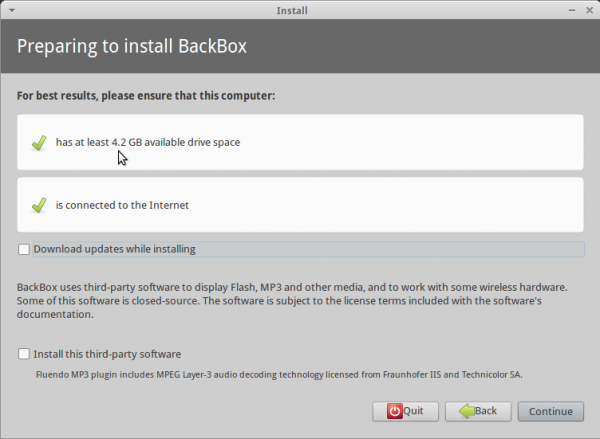








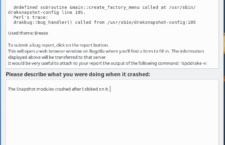






















made a reviw of Linux Backbox here http://divtech.pp.ua/?p=287