MATE Desktop is a fork of the GNOME 2 desktop, with a file manager named Caja, not Nautilus. It is a new project, and currently, does not function as well as a GNOME 2 desktop. In other words, it is still buggy. A lot more so than the other desktop options. When you think about MATE, just imagine previous versions of Linux Mint running the GNOME 2 desktop. This screen shot shows the desktop with the Favorites view of mintMenu.

And this is the Applications view of the same desktop. An interesting bug I observed while using the search feature of the menu, is that if the search string is “user,” the system will freeze completely. But it will come back to life if you sit back for a few minutes. I have no idea why, but that is what happens every time, whether the system is in a virtual environment or on real hardware. And it does not happen with any other 4-letter word, just “user.” Try it on your system to see if you can reproduce it.

Another problem I encountered, was while trying to download additional backgrounds from the configured website; the website has nothing to do with MATE, the desktop environment, but with MATE, the Maryland Association of Teacher Educators. Not that it matters, but that website has not been updated since 2009.

Ubuntu Desktop: With just one minor tweak, I was able to get the Unity desktop in Linux Mint 12. The only discernible difference between it and Unity in Ubuntu, is that out of the box, the Launcher has fewer application icons. Other than that, you get the same experience that you would using an installation of Ubuntu. Shown below is a screen shot of the default desktop.

And this is one showing entries in the user profile widget.

Final Thoughts: The default configuration of Linux Mint 12 (with GNOME 3 and MGSE) is messier than a stock GNOME 3 desktop. I find the whole setup constantly in the way. It does not offer a very good user-experience. It is going to be mighty tough to recommend Linux Mint 12 to anybody. But this is a distribution, based on this latest release, that some segments of our community have managed to crown as the flagship Linux distribution, simply because it now sits atop a list on Distrowatch. If the GNOME line of desktop environments were all we have, I would have given up on Linux on the desktop this year.
But thankfully, there are other options, much better options. But that is just my opinion. Beauty, as they say, is in the eyes of the beholder.
Resources: You may download 32- and 64-bit DVD and CD installation images of Linux Mint 12 here. The DVD image comes with both free and non-free applications and codecs, while the CD image lacks non-free codecs. Support questions may be posted at the Mint forums and at Questions & Answers.
Screen Shots: View a few more screen shots from test installations of Linux Mint 12.
Like every Linux Mint edition that I have ever used or reviewed, a new installation of Linux Mint 12 has no games installed. But that did not stop it from having a Game category in the menu.

Workspace switcher view of the Unity (Ubuntu)

Applications view of the Linux Mint 12 Unity (Ubuntu) desktop.


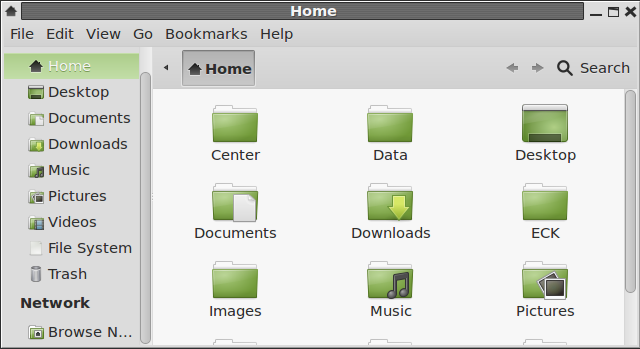







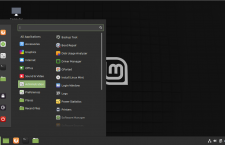






















My experience of Mint12… extremely frustrating so far. Broke the first install because the Firefox full screen add on won’t cleanly remove, leaves a crippled browser that has no address bar and will no longer work with the full screen add on anymore. The second install, I have a standard user that can’t log on to gnome3 desktop, it just goes back to the login prompt, can’t find any error messages so can’t fix it.
I’ll probably go back to Mint11… or another distro entirely that is not lumbered with an experimental (aka broken) default desktop. As far as I am concerned, Linux is a tool to use not a toy to play with. If the primary interface is not workable, I move on rather than playing to make it work. So far, byebye unity until it works, looks like byebye gnome3 for the moment too.
You should try ROSA Marathon 2012. See ROSA Marathon 2012 review.