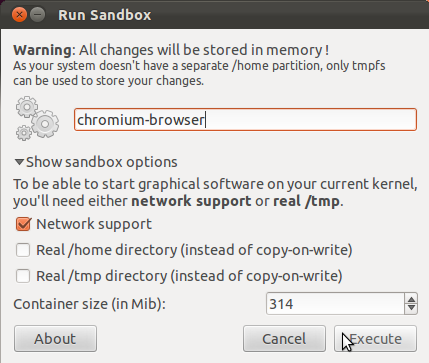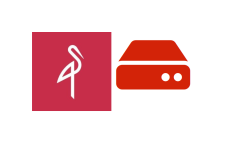The stable version of Ubuntu 11.10, code-named Oneiric Ocelot, will be released sometime in late October, but the first beta has just been released on September 1 2011.
If you would like to take it for a spin, you may download it from here. This article just presents a few screenshots to showcase some of the new aspects of the desktop.
In line with recent releases, Oneiric Ocelot does not look like it will come with any new features in the installation program and installation process. The installer in this beta release is the same as the one in the last stable release, Ubuntu 11.04.
The first screenshot is of the login screen. It sports a new look, with access to the guest account smack on it.

This is the default desktop view. Nothing really new here, except access to printers from the profile menu.

This view is the one I think needs a design rethink. With the current implementation, clicking on any of the top icons, confines the search to applications or files within the chosen category. I think it would be better if the icons here are category icons that when clicked, show all the installed applications within the chosen category.

The Software Center seems to be the application that has received the most significant face lift. Aside from the spiffy and bright graphics, the main view offers ready access to the latest and top-rated applications. The left panel features an alphabetical listing of application categories.

Even in single-category view, you can see the top-rated applications from the category in focus.

And in application installation view, you can choose what additional packages, as in the case of a Web browser, for example, that you would like installed.

The history tab offers detailed historical information on just about any software-related operation performed on the system. It’s now on par with that of Synaptic Package Manager.

I wanted to test Arkose, a sandboxing application, but the proprietary applications I tried to run did not work. This is my second attempt. The first time, it was the Arkose-gui that did not work. I will just have to keep trying. By the time the stable version is released, I think Arkose will work.