Graphical Administrative Applications: The installed graphical administrative applications are accessible from Menu > System Tools and Menu > Preferences. They are all standard, graphical administrative application that you will find on other Linux Mint editions. However, one that is conspicuous by its absence is the screen resolution or display (switcher) tool. This is the first Linux distribution that I have reviewed or used that does not have one installed out of the box. This is not really a big deal, but an application like that should be installed by default, especially given the fact that there are three in the repository.
Physical and Network Security Posture: Linux Mint 11 LXDE does not have a good physical security posture. And that is because the installer does not support disk encryption and boot loader password protection, two features used to enhance the physical security posture of a system.
On the network security side, just one port, port 631 (for printing), is open by default, and it only accessible locally. Gufw, one of 3 graphical interfaces for managing ufw, the command line frontend for IPTables, is installed but not configured. Shown below is the main interface of Gufw, with the rule addition window inset.

Final Thoughts: If you do not care too much about guarding access to your data with disk encryption, this edition of Linux Mint is a decent distribution to use. Some of the desktop settings applications are not as feature-rich as their GNOME or KDE equivalents, but they work.
Resources: There is no 64-bit installation images for Linux Mint 11 LXDE, but the 32-bit image may be downloaded from here, and you may read the release notes here. Support questions may be posted here and on Questions and Answers.
Screenshots: More screenshots from test installations of Linux Mint 11 LXDE.
Installed and available Featured applications in the Software Manager.

Gnumeric and Abiword, are the only office applications installed by default.

System administration tools in the Administration menu category.


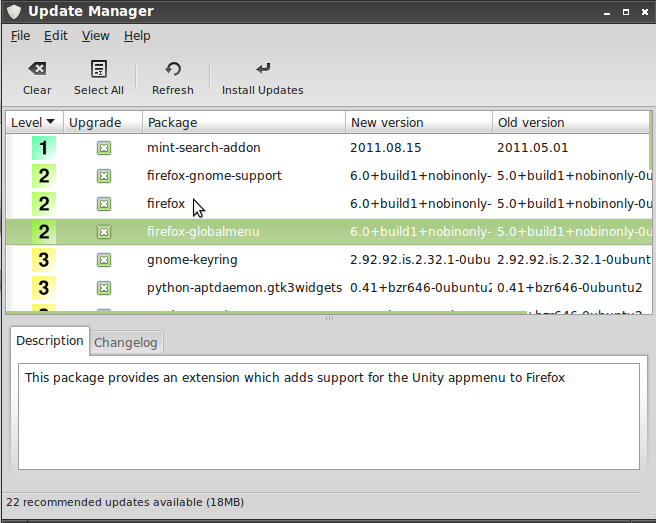







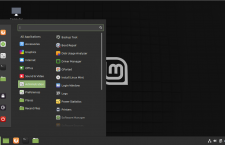






















Certain gui panel apps like “CPU scaling monitor” and “System Monitor” I find extremely useful in gnome; though which seem dysfunctional in lxde. Will these things ever improve? Are there any other option? Also, I had great difficulty moving panel apps to specific locations on the panel. I found this aesthetically bothersome.
Aside from that, I was very impressed with my trial of lxde, and would love to use it full time – but for a few minor flaws.
Don’t expect things to work in LXDE and Xfce the way they do on, say, KDE and GNOME. Some aspects of LXDE and Xfce are still behind the curve.
There is one thing I miss in all your reviews I read up to now: Is it possible to use 2 monitors in extended desktop mode?
I see no reason you shouldn’t. But thanks for bringing it up. I’ll incorporate that aspect into future reviews.
This works fine on multiple monitors (up to 5). The grandr application is very helpful for that.
Having hopped through at least 10 distros — I have found this one (Linux Mint LXDE) to have an excellent balance of lightness, stability, and adequate included features.
Debian LXDE was extremely disappointing – packed with out-of-date software, and no GUIs for managing either network connections or Asian languages.