Graphical Administrative Tools: The graphical tools you may use to customize your desktop are accessible from the Xfce Settings Manager. System-level graphical management tools are accessible from the menu – Applications > Settings and Applications > System.
Xfce 4 Settings Manager

The Disk Usage Analyzer provides a cool way of looking at file system disk usage of your installation.

The Remastersys-backup script is a graphical management tool you can use to backup your data and remaster your installation to a CD.

Hardware & Media Detection: Parole Media Player is the default application for handling both audio and video media. Because libdvdcss is not installed, and not in the inventory, Parole is unable to play encrypted video DVD, and it is not even a good application for playing audio CDs. With Rhythmbox, a much better music player installed, the developers should have made it (Rhythmbox) the default music player instead of Parole.
For some reason that I could not determine, auto-configuration of my test printer, an HP Deskjet F4280 All-in-One, failed.
Security: There is no firewall start/stop script in the /etc/init.d directory, so there is no way to start or stop the firewall out of the box. And there is no other security tool (e.g. SELinux or AppArmor) deployed by default to provide some protection for any computer running this distribution.
Final Thoughts & Suggestions: The stated objective of this distribution is to include “many things added on top of Debian to make it easier to use and more complete out of the box”. While I think the developers have made a good effort, there is still much to be done if it is going to live upto its objective. To really be “easier to use and more complete out of the box,” here a few suggestions:
- The default video player should be capable of playing encrypted and non-encrypted video DVDs out of the box. As far as I can tell, SalineOS is not a Free Software distribution, so there is no reason not to include the necessary library in the default install.
- Improve the security posture. This is the second distribution where a firewall start/stop script is missing (the other one is Hymera Open). Perhaps it was placed at some other location. In any case, an easy to access firewall configuration tool should come standard on a modern desktop distribution, especially one that aims to be “more complete out of the box”.
- With a better package update application in the repository, I find the automatic update script totally unnecessary. It really adds no value to the distribution.
- The installation program is another one that adds no value to the distribution, and it is certainly not easier to use than the parent distribution’s installer. So, I will recommend that the Debian Installer, which provides all the features needed to install a complete desktop system, be used unless there is a real reason to do otherwise.
Resources: A user manual and CD/DVD ISO images for 32- and 64-bit platforms are available for download here.

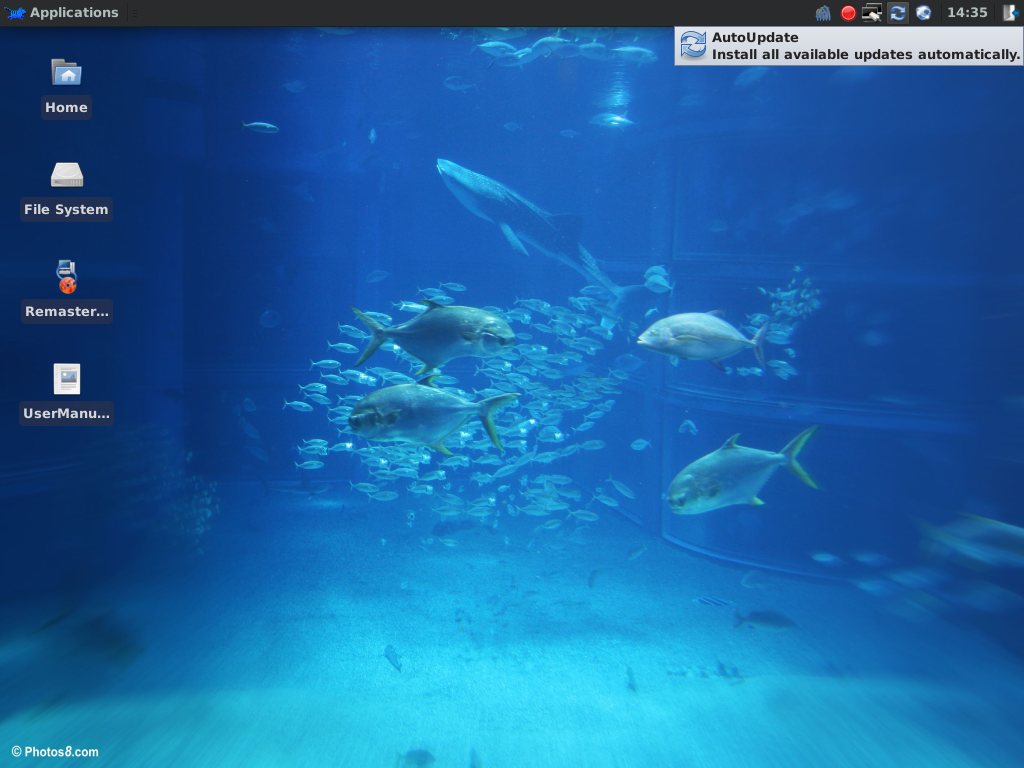






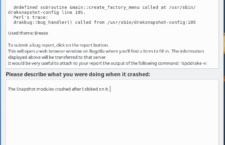






















SalineOS is nice and quick…
It has some issues, but due to age of the project… I believe they will be cleared.
My review of SalineOS
http://linuxblog.darkduck.com/2011/02/easy-as-mouse-quick-as-thought.html
For me, Saline OS is much better than the Debian 6, and it didn’t give any headaches as finding the right disk image to download! Debian did and most of the reviewers got caught to that ploy!
The “AutoUpdate” script actually configures apt to pull in packages from the official Debian backports repository. This is only done after they go through a testing period beyond what Debian does. Doing this with the update manager wouldn’t be feasible (Without pinning the package version down and then it wouldn’t get security updates if needed) or desirable as the update manager requires GNOME libraries. As a general rule if I could do it without running a background process I did, this includes the update manager.
The Debian installer is not an option as it will not install my images. The good news is, if you learn to partition with Gparted you can install backup DVDs the same way or use Remastersys to clone your setup to another PC.
I am a free software distribution in that all packages included maybe freely distributed per their license though not all can be modified. I do not include packages that Debian has marked as potentially patent encumbered. A script is included to enable the Debian multimedia repository and install the extra codecs, DVD decryption and the Adobe flash plugin. This is all documented in the user manual.
Parole will play your music in the background using less resources than Rhythmbox. This is the default and the recommended way to play music until you need or desire something more feature rich. We will have to agree to disagree on this one.
SalineOS ships with Xfce 4.6.2, but I would very much like to pull 4.8 from Debian backports. Anyone using my AutoUpdate script would then get it installed automatically.
Thank you for the review – Anthony