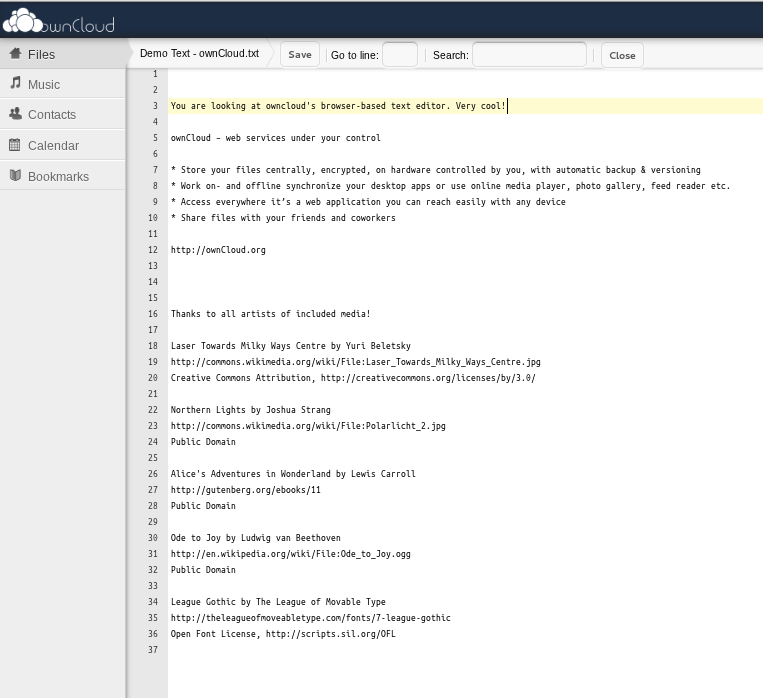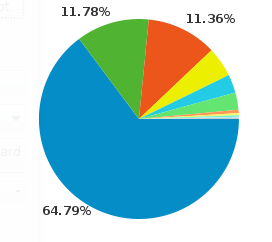Installing applications on a running Linux or BSD operating system involves pointing the package manager to the distro’s package repository, assuming it is not already pointing to it, or to a third-party repository. A few distros, for example, Mint Linux and PC-BSD also have a Web-based package portal.
Installing applications on a running Linux or BSD operating system involves pointing the package manager to the distro’s package repository, assuming it is not already pointing to it, or to a third-party repository. A few distros, for example, Mint Linux and PC-BSD also have a Web-based package portal.
Apt:foo is one more addition to the list of Web-based package portals. As its name indicates, it is a Web version of apt-get, the command line package manager for Debian and Debian-derived Linux distributions. This means that regardless of the name of your distro, if it uses apt-get for package management, you can utilize apt:foo.
To actually use apt:foo, your Debian or Debian-derived distro must have the following installed:
- Firefox Web browser
- Apt-get
- GDebi
- Apturl
It is very likely that you already have the first three tools installed, but you may need to use apt-get to install apturl. If you are new to Linux, use the command apt-get install apturl or sudo apt-get install apturl to install apturl. You may also use your distros graphical package manager to search for and install apturl. After that, point Firefox to apt:foo’s home page, locate the package you wish to install, click on the name of the package, click “yes” on the next dialog window, and watch the magic.
Apt:foo is the product of the folks at CafeLinux.org, the developers of OzOS. The current package selection on apt:foo is – in comparison to a standard Linux or BSD repository, very sparse, but we are sure that many more will be added in the future.